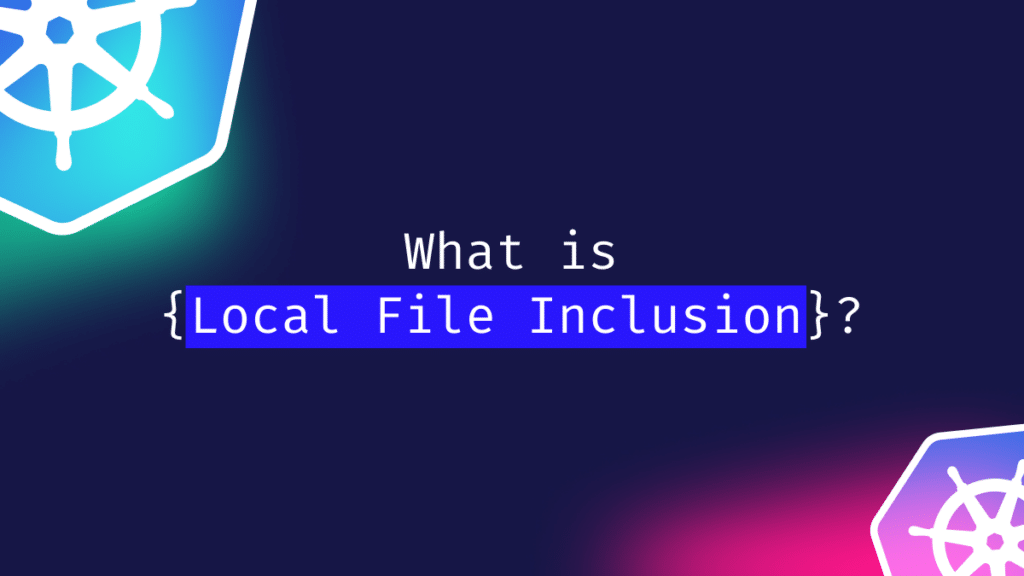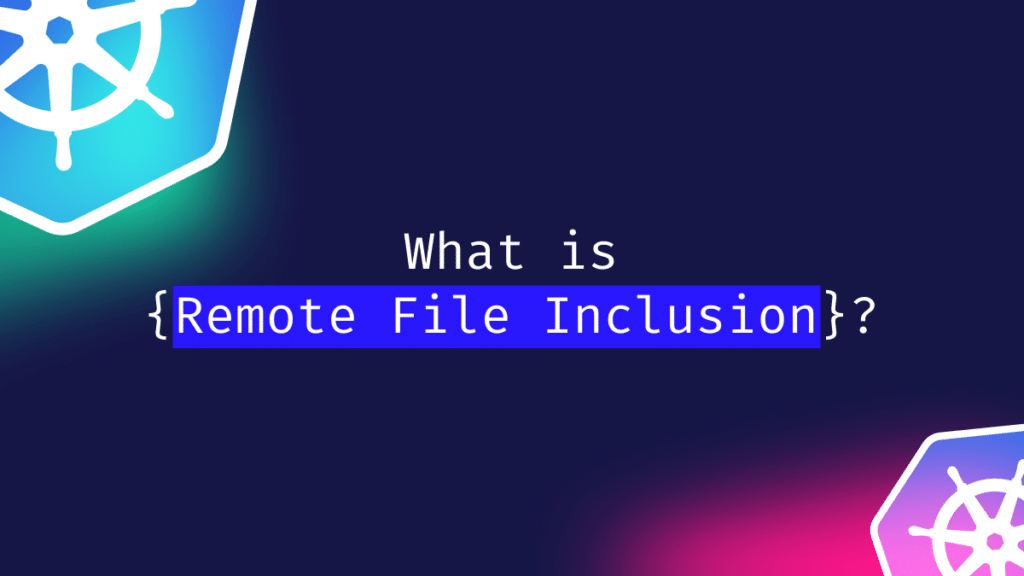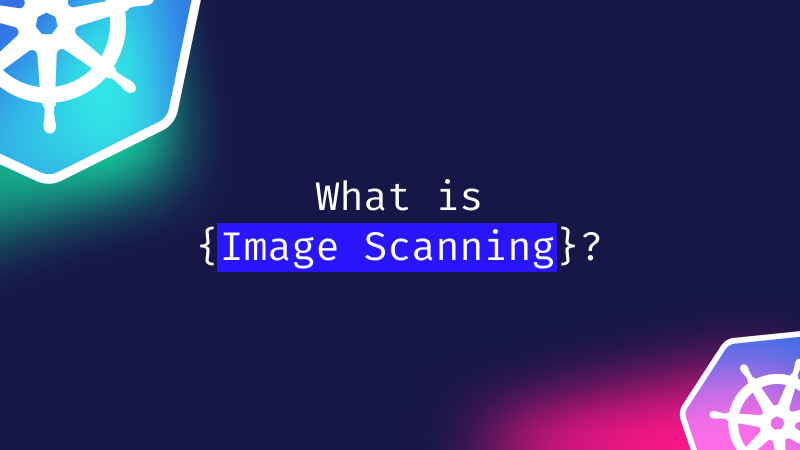Shared Responsibility Model
What is the Shared Responsibility Model?
The shared responsibility model outlines the division of security tasks between cloud service providers (CSPs) and customers. Both parties are responsible for ensuring a secure cloud environment, but they handle different aspects of it. While the cloud provider takes care of the underlying infrastructure and core services, the customer is responsible for securing everything they deploy or run within that environment.
Understanding these responsibilities for businesses that leverage the cloud is key to preventing security breaches, ensuring compliance, and maintaining smooth operations.
Key Concepts of the Shared Responsibility Model
1. Shared Security Responsibilities
The division of security tasks is what defines the shared responsibility model. While cloud service providers like AWS, Google Cloud (GCP), and Azure are responsible for securing the underlying infrastructure (physical data centers, networking, and hypervisors), customers are responsible for securing what they deploy on top of that infrastructure.
Examples:
- Cloud service provider responsibilities: The cloud provider manages and secures the hardware, networking, storage, and data center facilities. They also handle virtualization, hypervisor security, and updates to core services.
- Customer responsibilities: The customer, on the other hand, is responsible for securing their applications, data, access controls, and configurations.
A clear understanding of these responsibilities helps ensure that no security gaps are left open, reducing the risk of data breaches and compliance issues. Misunderstanding these boundaries can result in unpatched vulnerabilities or misconfigured access controls—both of which can be exploited by attackers.
2. Shared Responsibility for Managed Kubernetes
In a Kubernetes environment, the shared responsibility model shifts slightly. For instance, when using managed Kubernetes services (like AWS EKS, Google GKE, or Azure AKS), the cloud provider manages the security of the Kubernetes control plane. This includes scheduling, orchestration, and the underlying infrastructure that keeps your Kubernetes cluster running.
However, the customer remains responsible for securing everything within the cluster. This means configuring the security of pods, services, and containerized applications, managing access control mechanisms and network policies, and ensuring that workloads run securely.
Provider Responsibilities:
- Infrastructure: The cloud provider is responsible for the physical and environmental security of the data centers hosting your Kubernetes cluster.
- Managed services: The provider also secures the control plane of managed Kubernetes services (such as EKS, GKE, and AKS).
- Patching and updates: CSPs provide updates and security patches for the infrastructure-level components, including the operating systems and hypervisor.
Customer Responsibilities:
- Workload security: Securing container images and how they are configured to run in the cluster. For example, using trusted base images and scanning them regularly for security flaws.
- Access controls: Implementing Role-Based Access Control (RBAC), enforcing identity and access management (IAM) policies, and managing authentication across services.
- Network security: Ensuring that network policies are correctly configured, restricting ingress and egress traffic, and using a service mesh to enforce security across services.
- Monitoring and logging: Setting up monitoring and logging tools like Kubernetes-native solutions (e.g., Prometheus, Fluentd) or cloud tools (e.g., AWS CloudTrail) to continuously track security events.
- Compliance: Meeting cloud compliance standards like GDPR, HIPAA, PCI DSS, and SOC 2 by configuring resources and workloads according to those requirements.
Best Practices for Operating within the Shared Responsibility Model
1. Understand the Boundaries
It’s important to understand where the provider’s responsibilities end and the customer’s responsibilities begin. A failure here can leave vulnerabilities in the cloud network security setup, such as unpatched software, misconfigured identity and access management policies, or unsecured workloads.
2. Implement a Defense-in-Depth Strategy
Defense-in-depth means layering multiple cloud security best practices to ensure that even if one layer is compromised, additional layers can prevent or mitigate an attack. This could involve a mix of network policies, pod security standards, runtime security tools, and more.
3. Regular Auditing and Compliance Checks
To stay secure, it’s essential to regularly audit Kubernetes clusters and cloud environments to ensure compliance with industry standards. Cloud security posture management (CSPM) tools can automate some of these processes, identifying misconfigurations and policy violations that could lead to security breaches.
4. Automate Security Operations
The complexity of cloud environments makes it difficult to manage security manually. Tools like Infrastructure as Code (IaC) and CI/CD pipelines with integrated security checks can automate vulnerability scanning, patch management, and compliance checks. Automation reduces human error and ensures that security operations are continuously applied as environments change.
5. Communication and Collaboration
Regular communication between cloud service providers and customers is key to addressing security challenges effectively. Clear collaboration channels ensure that both parties can quickly resolve issues, share threat intelligence, and implement timely security updates.
Role of Open-Source Cloud Security Solutions
Enhancing Visibility and Control
Open-source cloud security solutions can greatly enhance visibility into your cloud environments. Tools like Kubescape or Prometheus for Kubernetes help to close the gaps in the shared responsibility model by providing deeper insights into what’s happening at both the infrastructure and workload levels.
Automating Security Processes
Using open-source tools or cloud solutions can reduce the manual effort required to secure cloud environments by automating security tasks- like threat detection, vulnerability scanning, and compliance checks. This ensures consistency and allows DevOps teams to focus on higher-level security tasks.
Leveraging Community Contributions
Open-source security solutions benefit from community contributions, allowing for rapid responses to new threats. The community often patches new vulnerabilities quickly, and tools built around these patches can be implemented in real time.
Addressing Runtime Security
Runtime security tools are crucial for cloud detection and response (CDR) as they extend security beyond posture management. Tools like Kubescape or Tetragon can detect threats in real-time across cloud workloads, providing immediate insights into suspicious activity.
From Automation to Compliance
By clearly defining responsibilities, implementing defense-in-depth strategies, automating security operations, and leveraging open-source tools, cloud users can navigate the shared responsibility landscape and protect their cloud-based assets, data, and compliance requirements.
Following AWS security best practices or similar guidelines from other CSPs will further enhance your cloud security posture and provide resilience against modern threats.