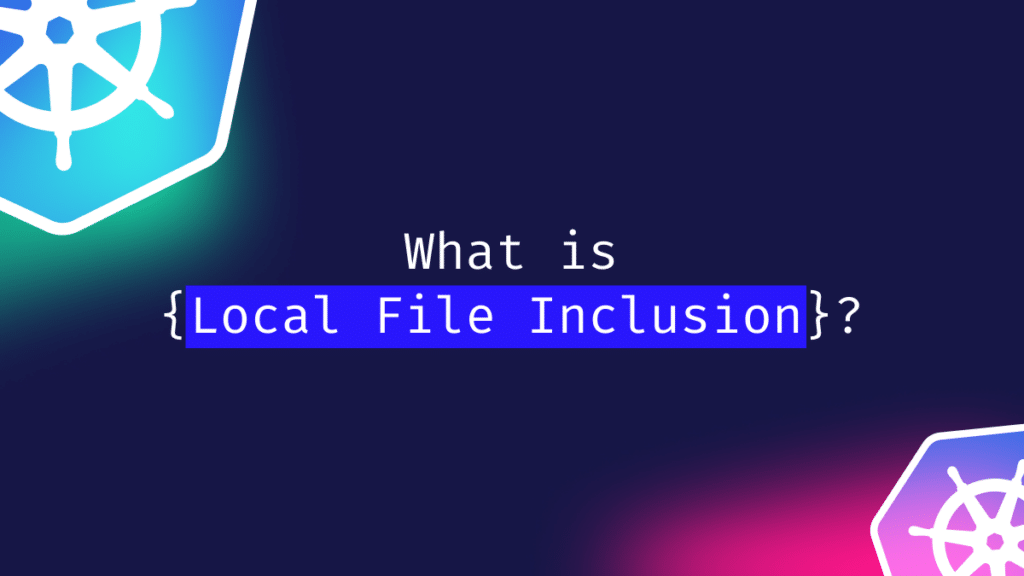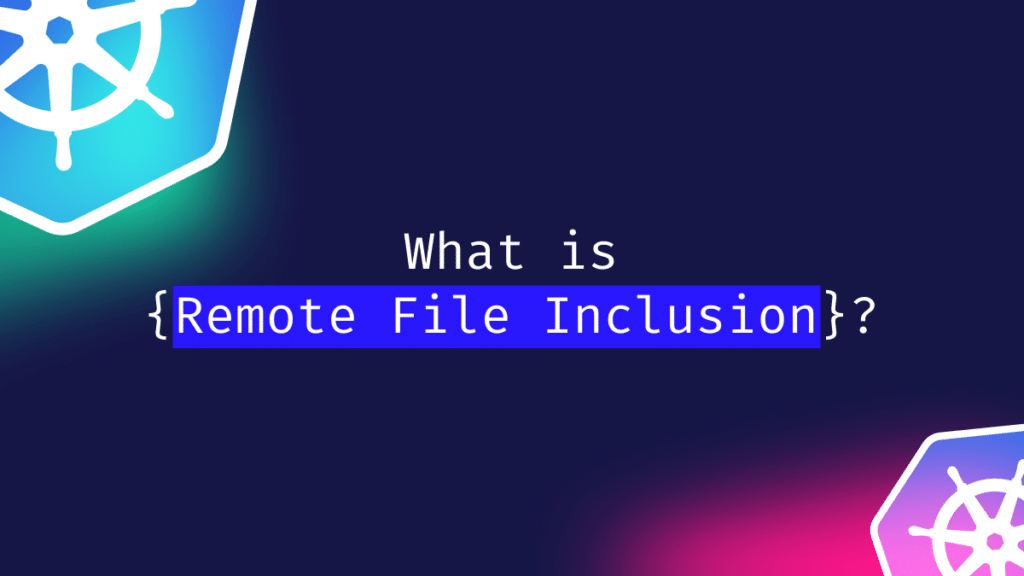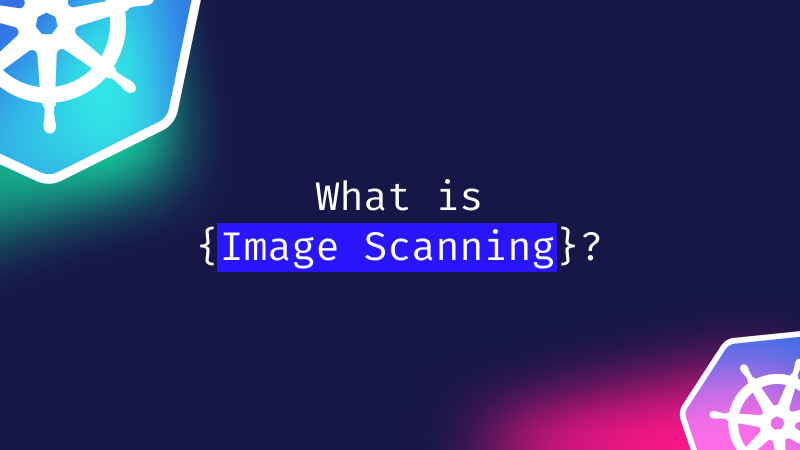Kubernetes Dashboard
Any application or system that manages an extensive environment or process requires a dashboard of its own – a simple UI that enables the users to have eyes on everything happening in the application. Furthermore, they are also important because they offer a streamlined view of all operations on the platform.
In this article, we’ll be looking at the Kubernetes dashboard, including its benefits, features, and functionality, as well as how they are deployed and accessed.
What is a Kubernetes Dashboard?
In simple terms, the Kubernetes dashboard is a web-based, CLI-based or TUI that helps you monitor K8 clusters. The concept behind the dashboard is to make it easier to manage clusters from a centralized interface.
Considering how vast and extensive management of clusters can get for different applications, the Kubernetes dashboard makes the complete process simpler. With this, you can access all cluster information such as which pods and containers are in use, what and how many resources they are using, the various configurations, and more.
That said, there are a plethora of K8 dashboards available like Prometheus, Grafana, and Lens – to name a few. Let’s get an overview of each of these.
– Prometheus: An extremely useful and robust monitoring tool for Kubernetes and Docker. Provides actionable insights and analyses; it’s the best option when you need to manage heavy loads and bursts. In-built alert manager, whitebox and blackbox monitoring, and flexible multidimensional data model are other positives to look at.
– Grafana: An open-source solution offering features for data visualization, analysis, metrics, monitoring, and more. You can build extensive monitoring dashboards with a variety of charts, bar graphs, heat maps, geo maps, histograms, and such. It provides excellent reporting options and gels well with other databases.
– Lens: An electron-based, client-side application that enables Helm integration and is the most powerful tool to operate the Kubernetes project.
– Kubescape: An open-source single-pane-of-glass for Kubernetes security that includes risk analysis, security compliance, misconfiguration scanning, vulnerability scanning and RBAC visualizer
You can toggle between the various views of the Kubernetes dashboards and perform tasks like creating or editing the pods, modifying workflows, and more.
How does a Kubernetes Dashboard work?
There are two major operations when it comes to a Kubernetes dashboard. These are deploying the dashboard and then accessing it.
Here’s how it can be done:
Steps to Deploy the Dashboard
The dashboard isn’t deployed by default and one needs to do it manually using the following command:
kubectl apply -f https://raw.githubusercontent.com/kubernetes/dashboard/v2.5.0/aio/deploy/recommended.yaml
This command will enable you to deploy the dashboard in the kube-dashboard namespace. However, you can also deploy the dashboard while creating a cluster. For this, you need to create the cluster using the necessary API. Here, you’ll have an attribute called isKubernetesDashboardEnabled and you need to set it as true.
Upon doing so, your cluster is deployed in the kube-system namespace. Once this is done, you can access the cluster. The command for that is simple:
kubectl proxy
Your dashboard will be available at:
However, a couple of things you need to ensure before you access the clusters via the dashboard are:
- You need to set up the kubeconfig file. This is the cluster’s configuration file written in the YAML language.
- You need to create your own configuration file and you cannot use one created by another user.
Now that you know how to deploy and access the dashboard, let’s look at the various things you can accomplish with it.
Kubernetes Dashboard Functionality
The K8 dashboard can practically help you with any cluster-oriented function or operation. For each of the significant functionality, there’s a view the UI provides. These include:
Overview
The ‘Overview’ screen is an excellent starting point and offers a bird’s eye view of all the namespaces or selected ones. It includes namespaces, nodes, clusters, persistent volumes, storage classes, and more.
Security
It offers role-based access control (RBAC) landscape, which allows setting permissions and granting privileges to authorized users. Moreover, you can display default and custom categories of namespace objects. Besides, it’s possible to toggle between them and access each separately. It also shows risk scores, trends, misconfigurations and vulnerabilities.
Workload Visibility
The ‘Workloads’ view forms the backbone of the Kubernetes dashboard. That’s because all administrative operations can be performed from this segment. Various types of work, including Cron jobs, deployments, and pods, can be viewed here. Outside of, the view there are also options to edit, delete or execute commands on these elements. Finally, this view shows CPU and memory usage in real-time and a list of all resources in the selected namespace. Replica sets, Replication Controllers, Stateful Sets, and Daemon sets are other elements that are also available in this view.
Configuration
This is the most critical section as it houses all the configurations of elements in the clusters and sensitive information as well. You can edit and delete secrets or certificates from here. As a result, unless really required, it’s not advisable to grant access to more users for this segment is not advisable.
Benefits of the Kubernetes Dashboard
The different functionalities of the dashboard offer some obvious advantages to IT managers. including:
- Productivity is improved since one doesn’t have to go through the hassle of interacting with a CLI at all times. The process becomes less time-consuming and all information is readily available to be viewed and modified.
- The Kubernetes dashboard provides real-time information as the operations are being carried out. So, at any instant, you will know exactly which pods are functioning, using which resources, and more. Thus efficiency can be achieved in a relatively simpler manner.
- Due to real-time monitoring, it also becomes easy for the operators to maintain application stability because any time a mishap occurs, it can be solved immediately.
- Leveraging the K8 dashboard becomes cost-friendly as well. If you take into account the efficiency that is achieved, and the disasters that are prevented/mitigated, you’ll see that you save a lot of the organization’s money.
Conclusion
Overall, this is essentially what a Kubernetes dashboard is. It is an important resource that managers leverage to carry out all kinds of operations and hence is indispensable. All companies that leverage the Kubernetes services also use the dashboard to manage their clusters. These include companies such as Netflix, Spotify, Facebook, and numerous others.