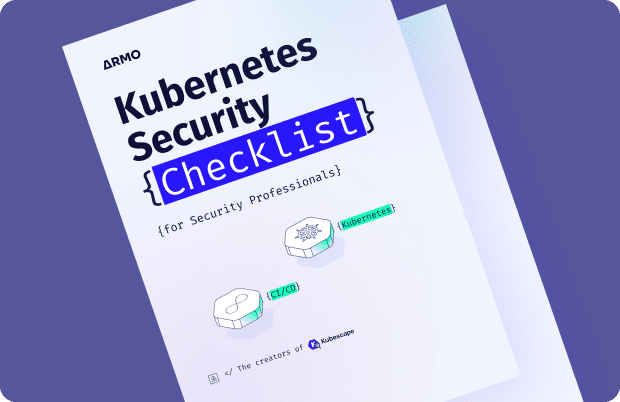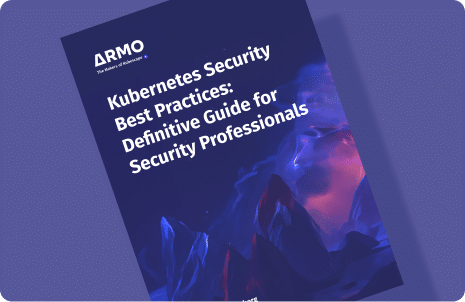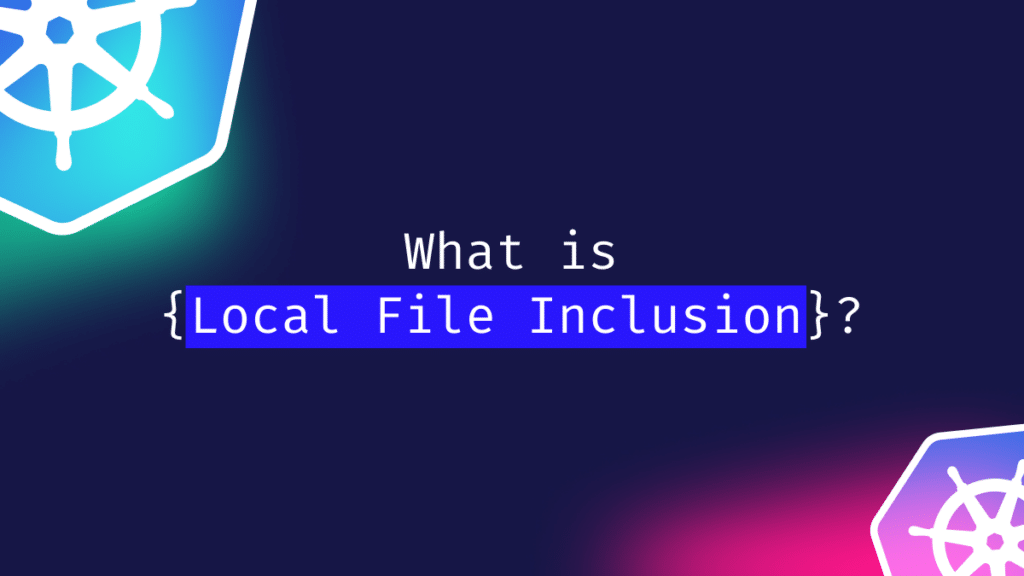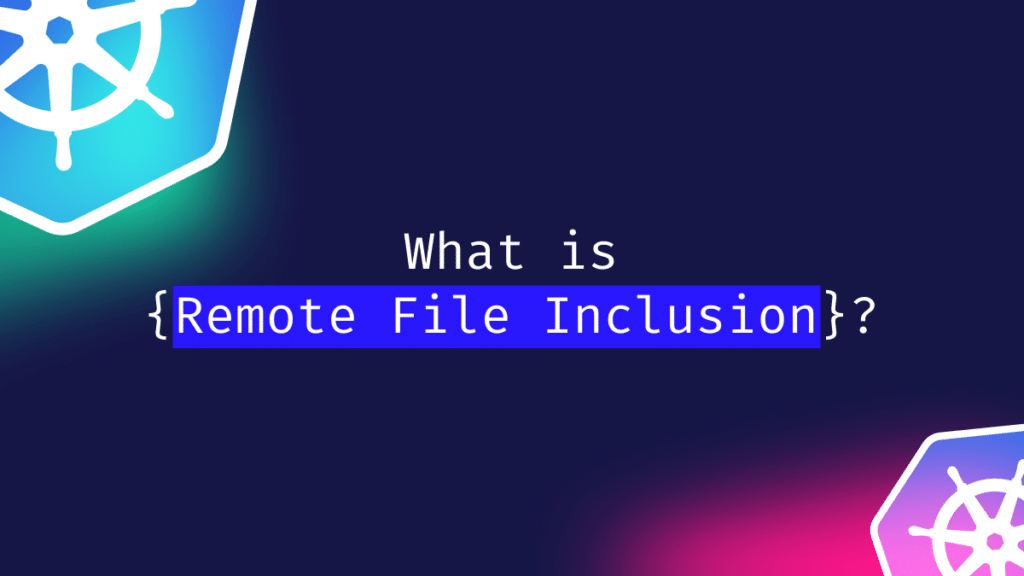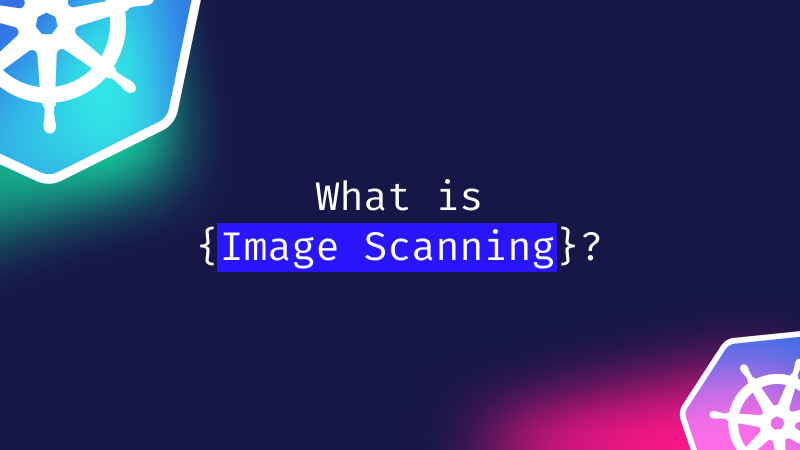Kubernetes Control Plane
What is the Kubernetes Control Plane?
The Kubernetes control plane manages clusters and resources such as worker nodes and pods. The control plane receives information such as cluster activity, internal and external requests, and more.
Based on these factors, the control plane moves the cluster resources from their current state to the desired state. The Kubernetes Control Plane functions over multiple systems used by a cluster to make an application fault-tolerant while providing high availability for processing requests.
Components of the Kubernetes Control Plane
The control plane consists of five significant components, each serving a specific purpose. These components work in synergy and ensure clusters are running optimally.
kube-apiserver
These components work in synergy and ensure clusters are running optimally. kube-apiserver is responsible for managing the container lifecycle and, in essence, the end-to-end operations. Acting as the front end of the Kubernetes API, it serves as the access point for client requests which require Kubernetes resources to process any task. The apiserver creates multiple instances based on traffic and resource demand, thus enabling the cluster to scale horizontally and maintain optimum availability, performance, and resource utilization.
kube-scheduler
kube-scheduler is responsible for scheduling and assigns pods to nodes based on the following constraints:
- Time-sensitivity of a request
- Restrictions due to policies
- Data locality
- Inter-workload interference
- Hardware
- Software and more.
kube-controller-manager
A controller generally monitors and tracks the functioning of one or more Kubernetes resources. It specifically looks at the desired state mentioned in the spec variable and, with the help of kube-apiserver, works to enforce the desired state. Depending on the type of resource the kube-controller-manager monitors, the type of controller manager also changes. A few examples include:
- Node Controller: Tracks node status, onboards new nodes, and determines whether a node is responsive or not. Based on this, it keeps the pods assigned to a specific node or reassigns them to a different, healthy, node.
- Job Controller: Waits for new jobs or one-time tasks to be created, and once they are, the Job Controller sends them to newly-created pods for completion.
- EndpointSlice Controller: EndpointSlice is a resource that represents a group of network endpoints, typically belonging to the same service. The EndpointSlice Controller is responsible for creating and managing EndpointSlie resources in the cluster. .
- ServiceAccount Controller: Creates default ServiceAccounts for new namespaces, as well as reconciling them with the actual state of the cluster.
Usually, all controllers are compiled into one binary and run as one process. This reduces operational complexity and optimizes controller performance.
cloud-controller-manager
The cloud-controller-manager is responsible for interacting with cloud-specific APIs and resources. It is designed to abstract the differences between various cloud providers, and to provide a common interface for managing cloud-specific resources within a Kubernetes cluster.
Like the previous component, the cloud-controller manager manages different types of controllers:
- Node Controller: Checks whether a node inside a cloud is responding or not. Based on this, it checks whether the inactive node is deleted or not from the cloud. If it is, the controller removes the Node Object from the cluster.
- Route Controller: Creates and manages routes within the cloud infrastructure for containers across nodes to communicate with each other.
- Service Controller: Creates and manages service resources in the cluster.
etcd
etcd is the data store that contains all key-value pairs necessary to determine the current and desired state of the system. In essence, etcd stores all cluster data from which the api server can collect and decide how to bridge the current and desired state.
These five components comprise the control plane and interact with other cluster resources, such as worker nodes, pods, and services, to handle requests and keep the application running.
How Does the Kubernetes Control Plane Work with the Rest of the Architecture?
The control plane provides instructions to the worker nodes responsible for executing them and performing the relevant functions. The worker node comprises three major components: the kubelet, kube-proxy, and container runtime. Together, the three handle the incoming requests that the control plane forwards to them.
The control plane interacts with the worker nodes through the agent kubelet. kube-proxy deploys facets of the ServiceConcept and ensures that the various pods adhere to the rules of the network. The component also routes/reroutes traffic based on the rules mentioned above. The third component is container runtime, which runs containers. Besides these, there are other add-ons that the control plane interacts with and leverages to perform specific tasks and handle certain requests.
Best Practices for the Kubernetes Control Plane
- Ensure that there is a high availability of nodes at all times for the control plane to easily deal with a surge in traffic. This is possible by creating multiple replicas of the control nodes and ensuring different availability zones are covered, in order to make the system fault tolerant and resilient.
- Automating the control plane’s monitoring process makes troubleshooting problems, workload management, and resource management much easier. As a result, the cluster’s operational efficiency increases as does the productivity of operations personnel.
- Apply RBAC (Role-Based Access Control) policies to ensure usage restrictions that increase the Kubernetes cluster’s security.
- Besides these, the overall cluster architecture and security can benefit from the following practices.
- Using the latest version of Kubernetes.
- Leverage auto-scaling to keep the cluster at optimal efficiency.
- Workshops on control plane functionality and management tools
- Use a GitOps workflow.