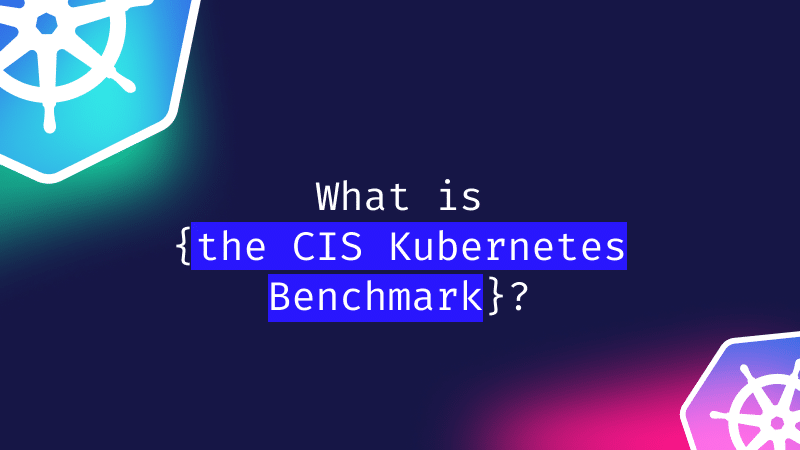Container Image Scanning
What is Container Image Scanning?
Container image scanning plays an important role in enhancing the security of your Kubernetes environment. It identifies potential vulnerabilities and misconfigurations within CRI-O, Podman or Docker images before deployment. Security issues identified may include vulnerabilities, misconfigurations, and other risks.
Container images are the foundation for running containers in a Kubernetes cluster. These images consist of a read-only template with instructions for creating a new container. They typically include the application code, runtime, libraries, environment variables, and other dependencies required to run an application in isolation.
Images are commonly built using Dockerfiles, which define the steps necessary to create the image. These files can specify base operating systems, install required packages, copy application code, and configure environment variables.
Image scanning plays a key role in Kubernetes security, as it helps to ensure that only trusted and secure images are deployed to Kubernetes clusters.
Image Scanning Process
The image scanning process typically involves the following steps:
1. Build or Pull an Image from a Registry
The first step is to obtain a Docker container image by building it from a Dockerfile or other source code, or by pulling it from a public or private registry.
2. Analyze the Image for Security Issues
The next step is to perform vulnerability scanning on the image using a security scanning tool which can analyze the image for various issues, such as:
- Misconfigurations: Incorrect or suboptimal settings or parameters in the base image or its components. This may include problems in user accounts, permissions, ports, environment variables, or files, any of which can increase the risk or exposure of the image.
- Kubernetes Vulnerability Scanning: This specific type of image scan focuses on detection of vulnerabilities that affect Kubernetes clusters, such as insecure cluster configurations, exposed API endpoints, or outdated Kubernetes versions. Vulnerabilities are usually identified by their Common Vulnerabilities and Exposures (CVE) identifiers and rated by their severity and impact.
3. Generate Scan Results and Recommendations
The next step is to generate a report, which can include:
- A summary of the scan findings, including the number and severity of issues, the affected components, and the potential impact or risk.
- A detailed list of the issues, such as the CVE identifiers, descriptions, references, scores, and fixes for vulnerabilities, or the names, types, or signatures.
- A set of recommendations or best practices for improving the security of the image, such as application of patches, fixes, or modification or removal of specific components or configurations.
4. Address Known Security Issues
After completing an image vulnerability scan, the next step is to apply patches, fixes, or mitigations to the image, which can involve:
- Updating or upgrading the image or its components to the latest versions to prevent known vulnerabilities or issues.
- Removing or disabling unnecessary or unused components or features from the image, reducing the attack surface or exposure of the image.
- Configuring or hardening the image or its components according to security standards or best practices to enhance the security posture or resilience of the image.
5. Push the Updated Image to a Container Registry
The final step is to push the updated image to a registry or deploy it to a cluster, such as:
- Tagging or labeling the image with metadata, such as the scan date, status or results to track or verify the image’s security.
- Signing or encrypting the image with cryptographic keys to ensure its integrity or confidentiality.
- Pushing or pulling the image to or from either a public or private registry for storing and distributing images.
- Deploying or running the image to or on clusters, which are groups of nodes or machines that run Kubernetes and host the containers.
Benefits of Image Scanning in Kubernetes Security
Image scanning helps to ensure that only trusted and secure images are deployed to Kubernetes clusters, thereby improving overall container security. Some of the benefits of image scanning are:
- Early Detection of Security Issues: Carefully track your containers’ security status and plan practical remediation steps. Additionally, integrate image scanning into your container lifecycle within Kubernetes to automate the process. This minimizes the risk of data theft or deployment tampering by reducing the attack surface.
- Reduction of Security Risks and Threats: Remediate or mitigate security issues by applying patches, fixes, or best practice configurations identified through regular vulnerability scanning. This reduces the risk of exploitation via vulnerabilities or misconfigurations, and can help to reduce a wide range of security risks and threats posed by malicious entities attacking the images with ransomware, cryptojacking attacks, or backdoor installation.
- Ensuring Policy Compliance: Kubernetes image scanning enforces security standards and requirements, and flagging non-compliance. This validates image security to comply with industry standards and regulatory requirements. Enforce best practices, including updating to the latest software versions, implementation of regular scanning, and removal of unnecessary components. These actions reduce the likelihood of breaches, non-compliance penalties, and reputational damage risks.
Overall, image scanning is a valuable technique for detecting known vulnerabilities and security issues in container images.
Image Scanning Best Practices
To implement image scanning effectively, it’s recommended to:
- Scan Images Regularly: Docker image scanning should be a regular and continuous practice performed at every stage of the image lifecycle of Docker images, from development to deployment. It ensures that the images are always up-to-date and secure and that any new or emerging security issues are detected and resolved as soon as possible.
- Integrations in the CI/CD Pipeline: This ensures consistent identification and resolution of security issues when running CI/CD before deployment. The integration should occur at various pipeline stages and include configuration as a security gate. Tools like Git, Jenkins, or Kubernetes should be leveraged for automated scanning.
- Enforce Image Scanning Standards: Your security team should establish and maintain image scanning. They may define policies setting the standards and expectations for image security, such as the minimum or maximum number or severity of issues allowed, frequency or timing of scans, or the actions or consequences for non-compliance.
- Regularly Conduct a Container Image Audit: Monitor and audit image scanning to track and verify the activities and outcomes, including scan status, issue severity, fix effectiveness, and incident impact.
- Add Runtime Detection: Images can be a source of CVEs and malware, which is not always identified by image scanners. To mitigate these issues, deploy security tools featuring runtime detection capabilities.
These practices help assess overall performance and identify areas in need of improvement.
Enhancing Kubernetes Security
Image scanning is a necessary practice to ensure Kubernetes security. Early identification of security issues like vulnerabilities and misconfigurations helps to confirm that only trusted and secure Docker images are deployed to Kubernetes clusters.
Continuous image scanning, ideally integrated into the CI/CD pipeline and enforced through clear security policies, is important for maintaining a strong security posture. Combined with runtime security tools, this approach provides comprehensive protection for your Kubernetes clusters and resources.
Frequently Asked Questions (FAQ)
Q: What are common container image vulnerabilities?
A: Common container image vulnerabilities include outdated software versions, unpatched security flaws, weak encryption protocols, and unknown dependencies. These vulnerabilities can be identified using specialized scanning tools that analyze the contents of container images and their dependencies.
Q: How do container scanners work?
A: Container scanners operate by inspecting containers, which are lightweight packages containing an application’s code, dependencies, and runtime environment. The goal is to identify and assess potential security risks within these components before deployment.
Q: When is the best time to scan container images for optimal security?
A: Healthy security practices include regular scans of container images before deployment. Additionally, using minimal, well-maintained and signed base images from trusted sources can help minimize the attack surface and further enhance overall security posture.
Q: What role does container scanning play in DevSecOps?
A: In a DevSecOps model, container scanning tools continuously monitor and analyze images and containers for security vulnerabilities. This ensures that containerized applications remain secure throughout the development lifecycle, helping to integrate security into the software delivery process.
Q: How does container security work in practice?
A: Container security encompasses multiple strategies to protect containerized applications and their infrastructure throughout the entire lifecycle. This includes vulnerability scanning, managing configurations, implementing access controls, segmenting networks, and monitoring for suspicious activities. By combining these approaches, organizations can effectively safeguard their container environments.