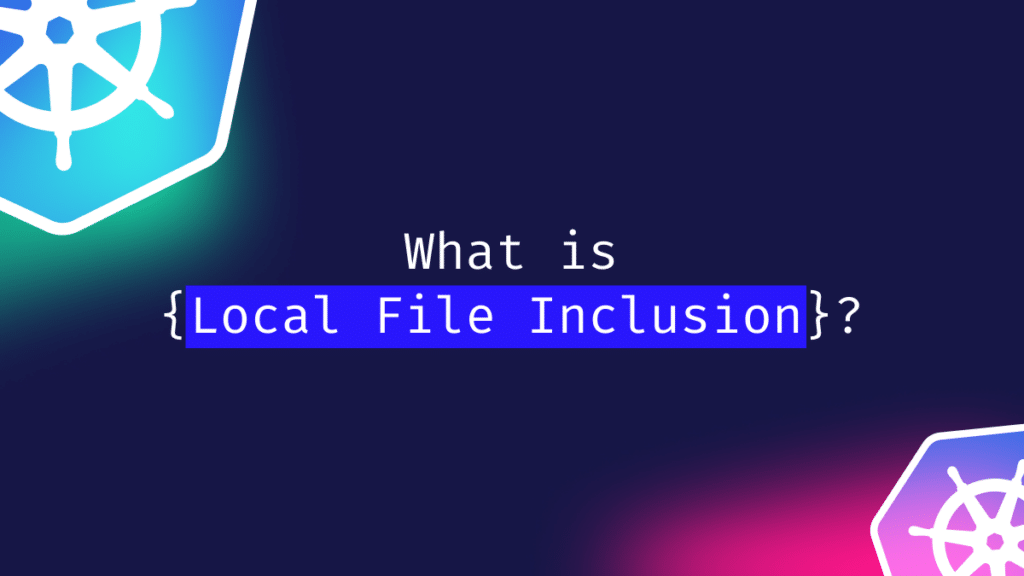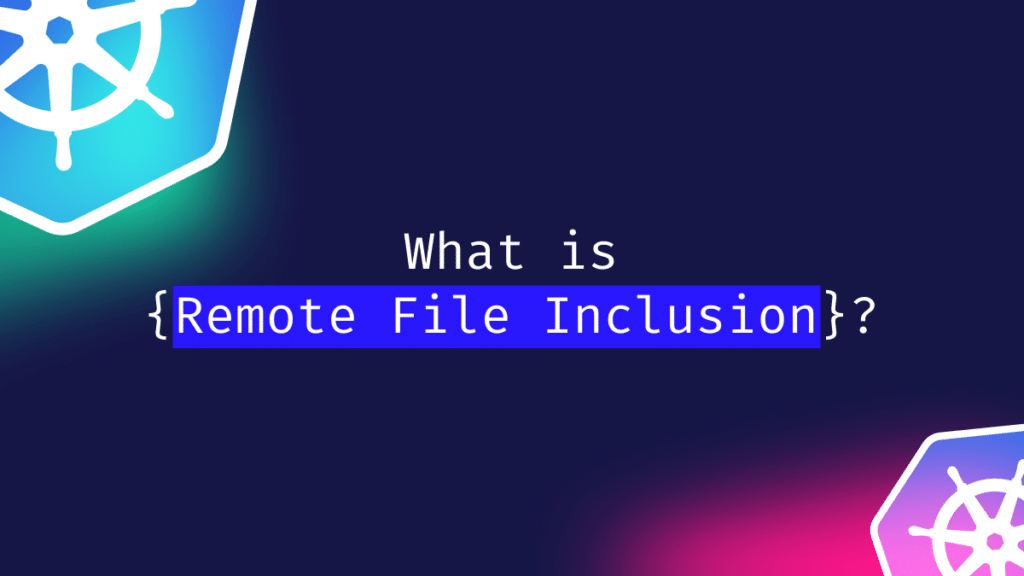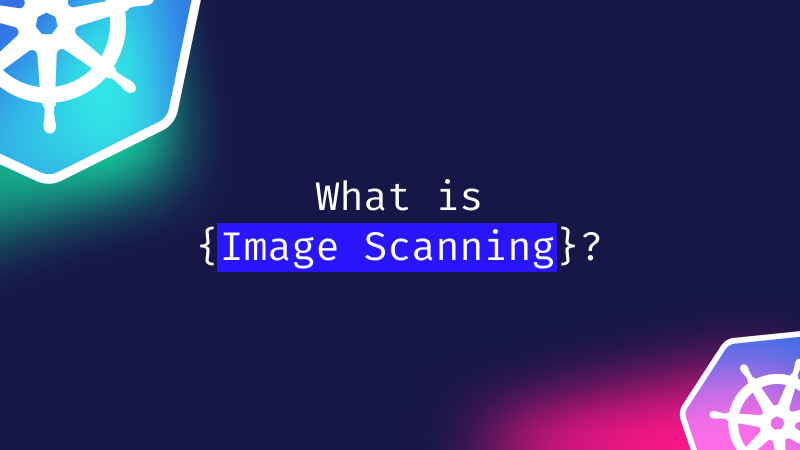Cloud Security Best Practices
As cloud adoption continues to rise, so do the threats to cloud infrastructure. For organizations that leverage cloud services, securing these environments is essential for protecting sensitive data, ensuring regulatory compliance, and maintaining business continuity.
Adopting cloud security best practices is essential for avoiding potential risks when deploying applications on public clouds like AWS or managing a hybrid or multi-cloud setup.
What is Cloud Security?
Cloud security involves the policies, technologies, and controls that protect cloud environments’ data, applications, and infrastructure. Given the flexibility and scalability of cloud platforms, security needs to be both comprehensive and adaptable to various deployment models, such as:
- Public cloud: Infrastructure and services are hosted by a third-party provider (e.g., AWS, Azure, Google Cloud).
- Private cloud: Infrastructure is dedicated to a single organization and may be hosted on-premises or by a provider.
- Hybrid cloud: Combines public and private cloud resources, allowing for workload portability.
- Multi-cloud: Utilizes multiple cloud service providers (CSPs) to avoid vendor lock-in and optimize performance.
One of the major aspects of cloud security is the shared responsibility model adopted by major cloud service providers. In this model, the cloud provider is responsible for securing the underlying cloud infrastructure, while the customer is responsible for securing their cloud-based resources, applications, and data.
Cloud Security Guiding Principles
When it comes to securing cloud environments, adhering to key guiding principles can significantly reduce the risk profile:
Implement the Principle of Least Privilege
Access management is at the heart of cloud security. By following the principle of least privilege, you ensure that users, services, and applications only have the permissions they need to perform their tasks—nothing more. This minimizes the potential damage from compromised accounts or insider threats.
Adopt a Zero-Trust Security Model
The zero-trust security model assumes that threats can come from anywhere inside and outside the network. This means verifying the identity of every user, device, and application, continuously evaluating trust levels, and segmenting access.
Security-by-Design
Security-by-design involves integrating security into every development lifecycle phase, from initial design to deployment. This proactive approach ensures vulnerabilities are addressed early, reducing the likelihood of security gaps in production environments.
Consistent Security Policies Across Cloud Providers
Many organizations now operate in multi-cloud or hybrid environments. Consistent security policies across cloud and on-premises environments are critical to avoid gaps or inconsistencies that attackers could exploit.
Prioritize Automation and Continuous Monitoring
Given the dynamic nature of cloud environments, automated tools can help detect and respond to security incidents in real-time, reducing the window of opportunity for attackers.
Cloud Identity and Access Management (IAM) Best Practices
IAM is important to securing the cloud infrastructure. Here are some key cloud security best practices for managing identity and access:
1. Strong Authentication Mechanisms
Always implement multi-factor authentication (MFA) to add a layer of security. With MFA, even if an attacker obtains a password, they would still need a second factor, like a token or mobile device, to access the system.
2. Regular IAM Policy Reviews
Continuously review and update IAM policies to ensure they follow the principle of least privilege. Roles should be tightly scoped to the user’s or service’s specific needs.
3. Centralized IAM Management
Leverage centralized IAM management solutions from your cloud service providers or third-party tools. This ensures consistent policy enforcement and reduces administrative overhead.
4. Role-Based Access Control (RBAC)
Use role-based access control (RBAC) to assign granular permissions based on roles rather than individual users. This simplifies management and ensures users only have the access they need for their role.
5. Auditing IAM Activities
Regularly audit IAM activities to detect anomalies or unauthorized access attempts. Many cloud platforms offer tools for real-time monitoring and alerts.
Network Security in the Cloud
Segmentation and Isolation
Segment and isolate your resources using Virtual Private Clouds (VPCs), subnets, and security groups. This segmentation limits attackers’ lateral movement and protects sensitive data from exposure.
Firewalls and Security Groups
Configure cloud firewalls, security groups, and network access control lists (ACLs) to restrict inbound and outbound traffic based on the principle of least privilege. Ensure that only necessary traffic is allowed to protect against threats targeting cloud network security.
Secure VPN and TLS/SSL
Always use secure connections like VPNs to protect data during transmission. Encrypt data between services and applications using TLS/SSL to prevent eavesdropping and man-in-the-middle attacks.
Data Protection
Encrypt data both at rest and in transit using the encryption tools provided by your cloud provider. Cloud providers often offer built-in encryption tools, but organizations should also manage encryption keys securely using Hardware Security Modules (HSMs) or Key Management Services (KMS).
To ensure resilience, perform regular backups of critical data and applications and store them in different geographic locations or with different providers. Also, regularly test your backup and recovery procedures to ensure they work when needed.
Monitoring and Logging
Ensure that all relevant cloud logging services, such as AWS CloudTrail, Azure Monitor, and Google Cloud Logging, are correctly configured to track access and resource modifications. This helps with auditing and forensic analysis in case of a security incident.
Beyond logging, automated threat detection tools like AWS GuardDuty or Azure Security Center provide continuous monitoring to identify potential vulnerabilities or anomalies. Integrating these logs with Security Information and Event Management (SIEM) solutions helps identify patterns and potential breaches across the entire cloud infrastructure and centralizes monitoring efforts. This allows for faster, more coordinated incident responses.
Vulnerability Management
Vulnerability management is an ongoing process that helps to identify and address security weaknesses before they are exploited by attackers.
1. Regular Patch Management
Keep your cloud environment secure by regularly applying patches and updates to all systems, applications, and services. Cloud Security Posture Management (CSPM) tools can help automate this process and ensure that no component is left unpatched.
2. Continuous Vulnerability Scanning
Use cloud and third-party tools to continuously scan for vulnerabilities. Tools like AWS Inspector or third-party solutions can provide automated vulnerability management, ensuring cloud workload security is consistently maintained.
3. Container Security
If you’re using containers, secure them by scanning container images for vulnerabilities, using signed images, and deploying container runtime security tools.
Incident Response
Another essential aspect of cloud security is maintaining an agile incident response strategy. A well-prepared incident response plan tailored to cloud environments can make the difference between quickly mitigating a security incident and suffering prolonged downtime or data loss. Regularly testing and updating these plans ensures they remain effective and relevant in the face of evolving threats.
Automation also plays a significant role in incident response. By leveraging predefined playbooks and automated responses, organizations can react to security breaches in real time, such as isolating compromised systems, revoking access credentials, or alerting security teams for further investigation. This minimizes the potential impact of an attack and helps reduce the time and effort required to recover.
Cloud Compliance and Governance
Organizations operating in regulated industries, such as healthcare or finance, need to understand and comply with data protection regulations like GDPR, HIPAA, or CCPA. These regulations often dictate strict requirements around data storage, access, and security measures, making it necessary to implement robust cloud security strategy to remain compliant.
Organizations should also use tools like AWS Config or Azure Policy for continuous compliance monitoring and ensure that all infrastructure and configurations adhere to predefined standards. Documenting security policies is key, as it ensures consistency and provides a reference point for employees, auditors, and regulators.
Secure DevOps Practices
By integrating security into every development lifecycle phase, teams can identify and address vulnerabilities early, reducing the likelihood of introducing security flaws into production.
Infrastructure as Code (IaC) Security
Infrastructure as code tools like Terraform or CloudFormation are commonly used to provision cloud resources, but they can also introduce risks if not handled properly. Organizations should adopt secure coding practices, ensuring all IaC templates are scanned for misconfigurations or vulnerabilities before deployment.
CI/CD Pipeline Security
Automated security testing should be integrated into the CI/CD pipeline, ensuring that every build or update undergoes thorough testing to maintain the integrity of cloud workloads.
Continuous Improvement and Education
Building a strong cloud security posture requires continuous improvement, regular security reviews, and incident response testing to stay ahead of evolving threats. As cloud ecosystems grow more complex, organizations should integrate security tools, foster awareness, and automate where possible to strengthen operations.
Regular security assessments, audits, and penetration tests help uncover vulnerabilities and ensure compliance. These reviews should cover network configurations, access controls, data encryption, and application security, helping organizations identify misconfigurations and adhere to industry standards.