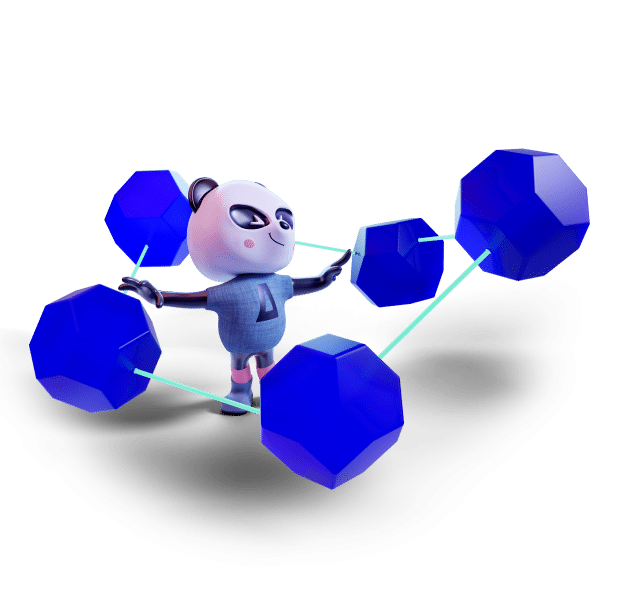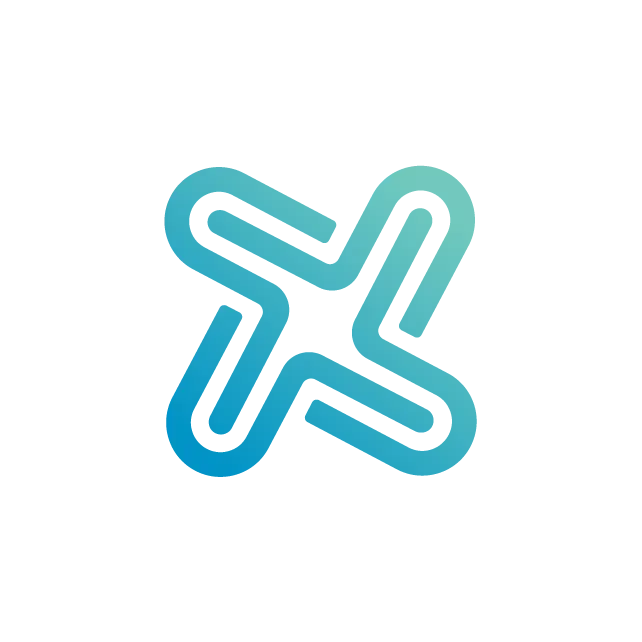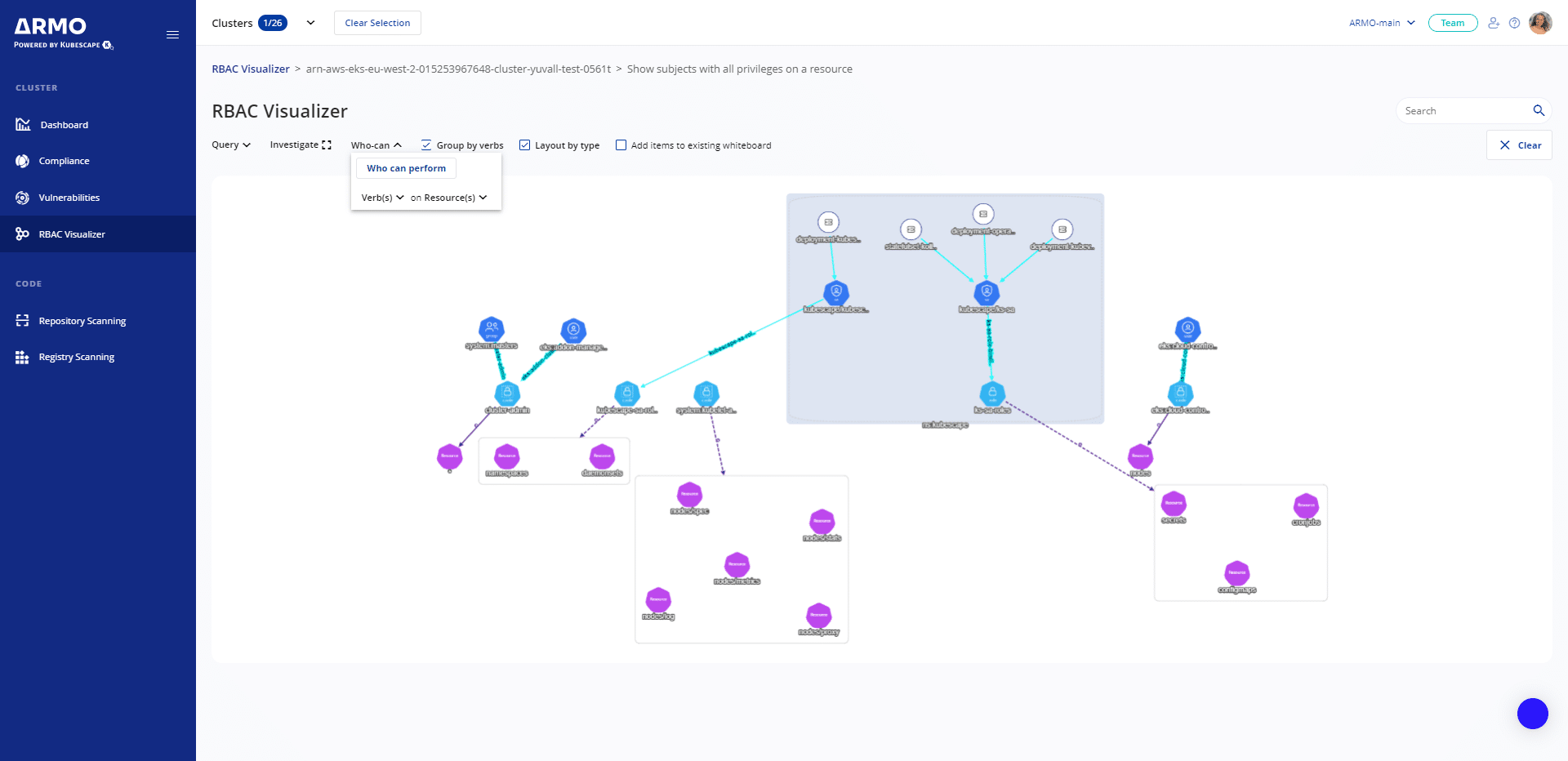What is RBAC?
Role Based Access Control (RBAC) determines whether a certain subject (e.g. a user, a group or a service account) is allowed to perform a certain action on a given resource.
The challenges of using RBAC
It can be challenging to keep RBAC up-to-date and complete especially when trying to avoid and mitigate excess permissions. RBAC must be continuously checked and tweaked through runtime in order to prevent permissions drift and ensure least privilege access.