ARMO named in Gartner® Cool Vendors™ report
We are excited and honored to announce that we were selected as Gartner Cool Vendor...

Feb 29, 2024
In the dynamic world of Kubernetes, container orchestration is just the tip of the iceberg. In this sophisticated ecosystem, you must prioritize security efficiency. Kubernetes’ robust, open-source platform has been revolutionary in automating the deployment, scaling, and management of application containers. Yet, such capability comes with significant responsibility, particularly in network security. Here, the role of network policies becomes crucial.
Network policies in Kubernetes are similar to traffic controllers. They dictate how pods communicate with both each other and other network endpoints, hardening the cluster against unauthorized access and potential breaches.
In this blog post, we’ll explore the landscape of Kubernetes network policies and how they contribute to security, compliance, and efficient cluster management. From the basic “deny all” strategy to more granular approaches, we’ll examine how to implement these policies effectively, ensuring your Kubernetes clusters are secure and efficient.
Before deciding on strategies, organizations need to grasp the fundamentals of network policies. Think of them as the Kubernetes cluster’s firewall—a set of guidelines determining the flow of traffic at the IP address or port level.

At the heart of these policies is the principle of least privilege, a security concept where a pod is only granted the access it absolutely needs to function. This minimizes the potential attack surface and lowers the risk of a compromised pod affecting others.
Note: Kubernetes doesn’t enforce the rules set by these policies itself. This task is delegated to network plugins, which use the Container Network Interface (CNI) specification. Popular CNI plugins like Calico and Cilium each have unique features and ways of implementing these policies.
In the following sections, we’ll explore why network policies are indispensable in Kubernetes, some essential policies to consider, and how to properly implement them.
Network policies in Kubernetes aren’t just a nice-to-have feature—they’re a necessity for several compelling reasons. However, it’s important to note that this functionality is not typically utilized to its full potential (or at all), primarily due to the complexity of understanding the exact needs of the application running on the infrastructure. This often leads to the implementation of over-permissive policies, which can inadvertently compromise security.
The primary purpose of network policies is to secure your Kubernetes cluster. By defining who can talk to whom, they effectively block unauthorized access, thereby helping to prevent potential data breaches. This is especially critical today when developers are facing a constant stream of new cyber threats.
Network policies allow you to segment network traffic, crucial for managing and controlling the flow of traffic within your cluster, optimizing resources, and enhancing overall performance. By isolating specific segments, these policies also minimize the impact of any attacks that do occur, preventing them from spreading across the entire cluster.
For industries and geographies governed by strict data protection laws, compliance is a must. Network policies help you adhere to regulatory standards by controlling and monitoring the flow of data within the cluster.
In clusters shared by multiple teams or applications, isolating workloads is vital. Network policies are instrumental in minimizing cross-tenant risks, ensuring that the activities of one tenant don’t adversely affect others.
With the right network policies, you can configure your cluster for better monitoring and logging. This is invaluable for security audits, troubleshooting, and understanding network behavior.
As clusters grow, manually configuring network policies becomes impractical. Automation ensures consistent policy enforcement across the cluster, maintaining security without sacrificing efficiency.
Specific network policies are indispensable to secure and manage your Kubernetes clusters effectively. Here’s a breakdown of essential ones your organizations should consider.
Implementing a policy that selects all pods but denies any ingress traffic ensures that pods are isolated for ingress unless explicitly allowed. This is a key basic step to securing your cluster.
Like ingress, creating policies that select all pods but deny any egress traffic ensures that pods cannot initiate outbound connections unless explicitly allowed; this further hardens your cluster against unauthorized access and data exfiltration.
Isolating pods for egress makes sure that only connections allowed by the egress list of a network policy are permitted. This prevents unauthorized data exfiltration and helps maintain the integrity of your data.
In Kubernetes, the default behavior allows all pods—across namespaces—to communicate with each other. Using selectors to restrict communication between specific pods becomes crucial for enhancing security and reducing the risk of lateral movement in case of a breach. By controlling which pods can communicate with each other, you significantly lower the chance of a compromised pod affecting others.
Specifying allowed ports for communication is an easy, effective way to improve cluster security, as it ensures that only necessary ports are open, reducing the attack surface. In addition, the endPort field in the network policy resource defines a range of ports and allows for more flexible and comprehensive port management; this caters to the diverse needs of different applications within your cluster.
However, the security and efficiency of your Kubernetes clusters are not solely determined by what policies you use. You also need to follow best practices when implementing them.
Using network policies in Kubernetes requires a delicate balance between security and functionality. Below are some best practices organizations should follow to assist in this process.
Your first step should be to deny all network traffic (ingress and egress) to create a secure baseline. From there, incrementally allow the necessary traffic. This approach, often called an “allowlist” strategy, minimizes the risk of unauthorized access.
The following policy blocks all inbound and outbound traffic, ensuring a secure default state for the cluster:
apiVersion: networking.k8s.io/v1 kind: NetworkPolicy metadata: name: default-deny-all spec: podSelector: {} policyTypes: - Ingress - Egress
Leverage the podSelector parameter to group pods that need to communicate with each other. This streamlines policy application and makes it easier to manage policies as your cluster grows.
The following network policy allows pods in the “webserver” group to communicate with those in the “database” group, facilitating controlled access:
apiVersion: networking.k8s.io/v1 kind: NetworkPolicy metadata: name: group-specific-pods spec: podSelector: matchLabels: group: database ingress: - from: - podSelector: matchLabels: group: webserver
Only allow communication between namespaces when absolutely necessary. This reduces the attack surface and helps maintain a more organized and secure cluster.
The following network policy restricts ingress to pods from a specific, trusted namespace:
apiVersion: networking.k8s.io/v1 kind: NetworkPolicy metadata: name: restrict-inter-namespace-communication spec: podSelector: {} ingress: - from: - namespaceSelector: matchLabels: name: trusted-namespace
Automation tools offer efficient and consistent policy enforcement across the cluster, particularly as it scales. Terraform, Ansible, and Kubernetes Operators are examples of solutions that organizations can leverage to automate the deployment and management of network policies.
The following Terraform configuration automates network policy deployment, ensuring consistent application across the cluster:
resource "kubernetes_network_policy" "example" { metadata { name = "terraform-example-policy" } spec { pod_selector { match_labels = { role = "db" } } policy_types = ["Ingress", "Egress"] # ... other configuration ... } }
By following these best practices, you can be certain your Kubernetes network policies are effectively securing your cluster and are also manageable and scalable.
The strategic implementation of network policies within Kubernetes clusters is not just a matter of protocol; it’s a cornerstone of modern cybersecurity. Given Kubernetes’ prominence in container orchestration, granular network policy strategies become crucial as the complexity and sophistication of network interactions within Kubernetes clusters increase.
These strategies ensure that container communication is strictly governed, safeguarding sensitive data and operations from unauthorized access and potential threats. A well-architected network policy is akin to a robust immune system for Kubernetes environments, offering both protection and efficiency.
ARMO Platform is a Kubernetes security platform that takes away much of the toil associated with creating and maintaining network policies. It automatically generates network policies, which account for the behavior of the application running on the infrastructure. Thus, saving time in the creation, fine-tuning, and maintenance of network policies. Book a demo, and see how ARMO can generate network policies while enhancing your cluster’s security posture.

We are excited and honored to announce that we were selected as Gartner Cool Vendor...

ARMO Platform users can now utilize ChatGPT to quickly and easily create custom controls. Read...
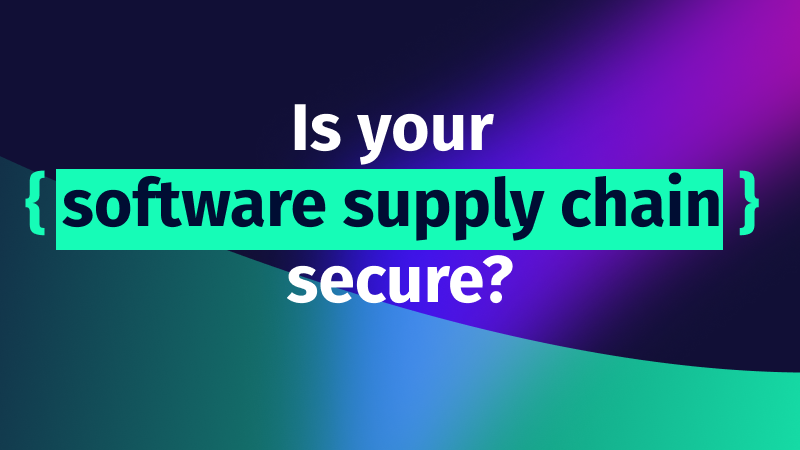
Software supply chain attacks cost businesses $45.8 billion globally in 2023 alone, and is projected...