Kubescape Joins CNCF Incubation: A Major Milestone in Kubernetes Security
We’re excited to announce that Kubescape has officially entered the CNCF Incubating stage! This achievement...

Sep 20, 2023
Guest post originally published on Kubescape’s blog by Craig Box. VP Open-Source & Community at ARMO and a Kubescape maintainer.
We are excited to announce the preview release of Kubescape 3.0, the next generation of the CNCF Kubernetes security posture management tool.
Kubescape 3.0 will add:
Most of these features have landed already, with some being finished over the next few weeks.
Kubescape launched in September 2021 as a tool for validating a cluster against the NSA hardening guidance that had been issued under a month before. As Kubescape’s original creators ARMO built out their hosted offering, the maintainers added features to Kubescape to support that product, including vulnerability scanning and analysis of access control rules. That data was only available through ARMO’s commercial product.
The Kubescape project was donated to the Cloud Native Computing Foundation in 2022. Now, as a CNCF project, we’ve brought key functionality in-cluster, exposing security data in a Kubernetes-native format and enabling more DevOps-focused use cases.
Kubescape can scan running clusters in two ways: with an in-cluster agent installed via a Helm chart, or “agent-free” using the command line tool. In previous versions, the result data from in-cluster scans was only available to be sent to the ARMO service.
In Kubescape 3.0 we have added in-cluster storage for scan results. With the Kubescape in-cluster components installed, you will be able to see your scan results in ConfigurationScanSummary and WorkloadConfigurationScanSummary objects . Watch for enhancements in this area, including continuous scanning, where results are updated as resources change.

In previous versions, Kubescape supported vulnerability scanning inside a cluster. We’ve brought this feature to the Kubescape command line in 3.0.
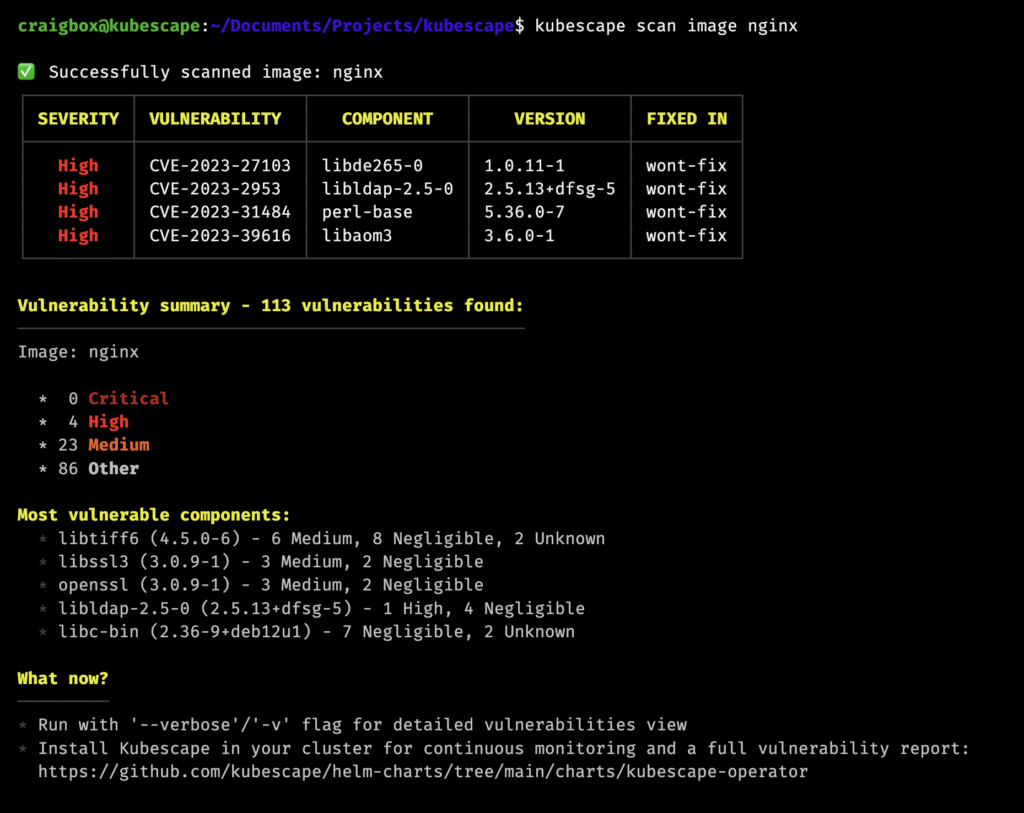
Bringing our image scanning to the command line unlocks many great use cases. You can scan a manifest file in a CI pipeline, and flag or reject it based on the number and class of vulnerabilities in the containers that will be installed. You can also use the CLI to scan an individual image and get output in the same JSON format as the in-cluster objects.
Our in-cluster agent previously had support for scanning the images in a Kubernetes cluster. We have extended that support to include exposing these results in cluster with VulnerabilityManifestSummary objects, with full SBOM and vulnerability information in related VulnerabilityManifest objects. including software bills of materials (SBOMs) for each container, and filtered output using the Kubescape relevancy engine.
{ "apiVersion": "spdx.softwarecomposition.kubescape.io/v1beta1", "kind": "VulnerabilityManifestSummary", "metadata": { "annotations": { "kubescape.io/image-id": "nginx@sha256:6926dd802f40e5e7257fded83e0d8030039642e4e10c4a98a6478e9c6fe06153", "kubescape.io/status": "", "kubescape.io/wlid": "wlid://cluster-docker-desktop/namespace-default/deployment-nginx-deployment", "kubescape.io/workload-container-name": "nginx" }, "creationTimestamp": "2023-09-18T08:37:38Z", "labels": { "kubescape.io/context": "non-filtered", "kubescape.io/image-id": "nginx-sha256-6926dd802f40e5e7257fded83e0d8030039642e4e10c4a98a6", "kubescape.io/image-name": "nginx", "kubescape.io/workload-api-group": "apps", "kubescape.io/workload-api-version": "v1", "kubescape.io/workload-container-name": "nginx", "kubescape.io/workload-kind": "Deployment", "kubescape.io/workload-name": "nginx-deployment", "kubescape.io/workload-namespace": "default" }, "name": "Deployment-nginx-deployment-nginx", "namespace": "default", "resourceVersion": "1", "uid": "3aea854d-8eea-4b8b-8a99-6472d3bc0521" }, "spec": { "severities": { "critical": { "all": 0, "relevant": 0 }, "high": { "all": 4, "relevant": 0 }, "low": { "all": 4, "relevant": 0 }, "medium": { "all": 23, "relevant": 0 }, "negligible": { "all": 72, "relevant": 0 }, "unknown": { "all": 10, "relevant": 0 } }, "vulnerabilitiesRef": { "all": { "kind": "vulnerabilitymanifests", "name": "nginx-e06153", "namespace": "default" }, "relevant": { "kind": "", "name": "", "namespace": "" } } }, "status": {} }
We have introduced a new cluster overview/baseline security scan, which performs some key security checks and then shows you the number of resources which have certain permissions. You are then able to set up risk acceptance rules to allow for things which are deliberately installed or configured about your cluster.
For example, malware in a cluster will often attempt to create a cluster admin role, or a role with permissions that approximates that. With the Kubescape baseline scan, you can identify which roles you have installed that should have these permissions, and then easily see, or be notified, when the configuration changes from your secure baseline.
If you would like to preview the new security scan mode, update Kubescape to the latest version (2.9.x) and try kubescape scan --view=security.
This scan will become the default behavior of kubescape scan in the coming weeks. You can access the previous default by running kubescape scan framework allcontrols,nsa,mitre.
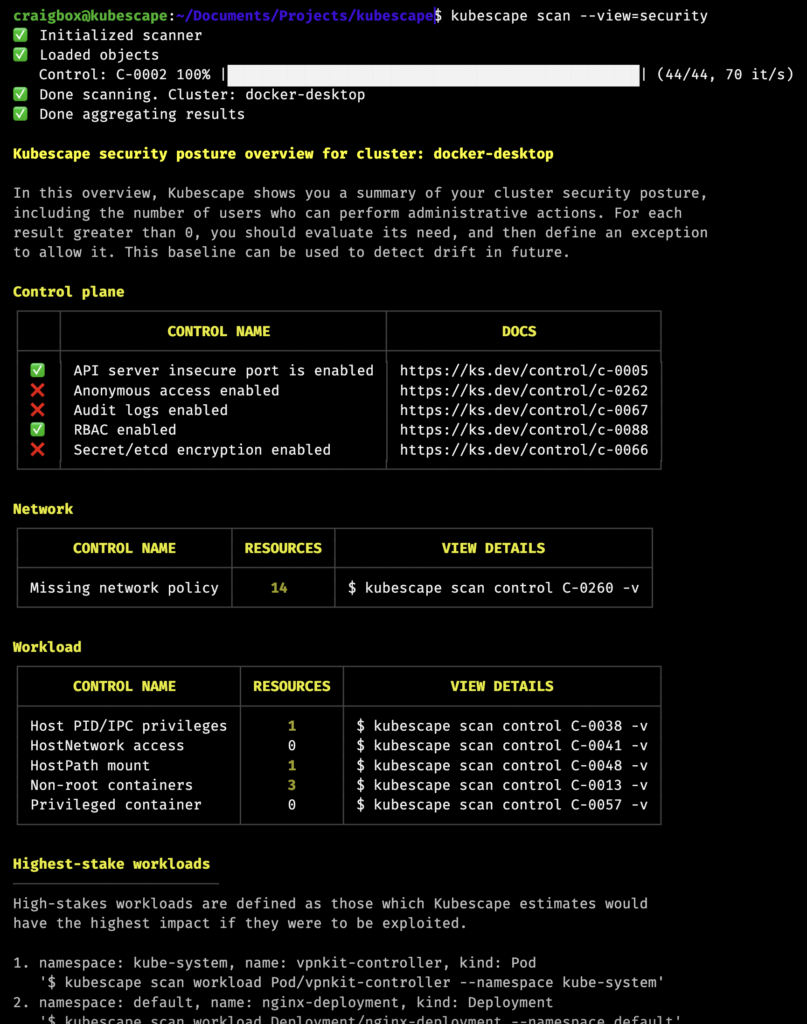
Now we have data in the cluster regarding the configuration and vulnerability status of your environment, we can make this available through Prometheus. Our wonderful LFX mentorship students Tejas Jamdade and Yash Raj Singh have been building a Prometheus exporter and dashboards. These will allow you to look at control failures and vulnerabilities at a workload, namespace or cluster level, as well as setting up Alertmanager to inform you when security problems exceed a configurable threshold.
Good security practice is to store security information regarding a cluster outside of that cluster, so that it cannot be altered in the event of an attack.
As part of our commitment to vendor neutrality as a CNCF project, we have updated support for submitting data outside the cluster it is collected from. Previously, this feature was tightly coupled to the service operated by Kubescape’s creators. With Kubescape 3.0, we are fully documenting the APIs required for operating a Kubescape-compatible service, and allowing submission to any URL that is running a compliant service.
With all our new in-cluster features, we’ve made it easy to enable and disable them in our Helm chart. You can now configure configuration scanning, vulnerability scanning, relevancy, and the node scanner in the values.yaml file:
capabilities: relevancy: enable configurationScan: enable continuousScan: disable vulnerabilityScan: enable nodeScan: enable
We’re certainly not done here! For the rest of the year we will be finishing off our compliance and vulnerability scanning roadmap, including an in-cluster UI for better visualization of the saved results.
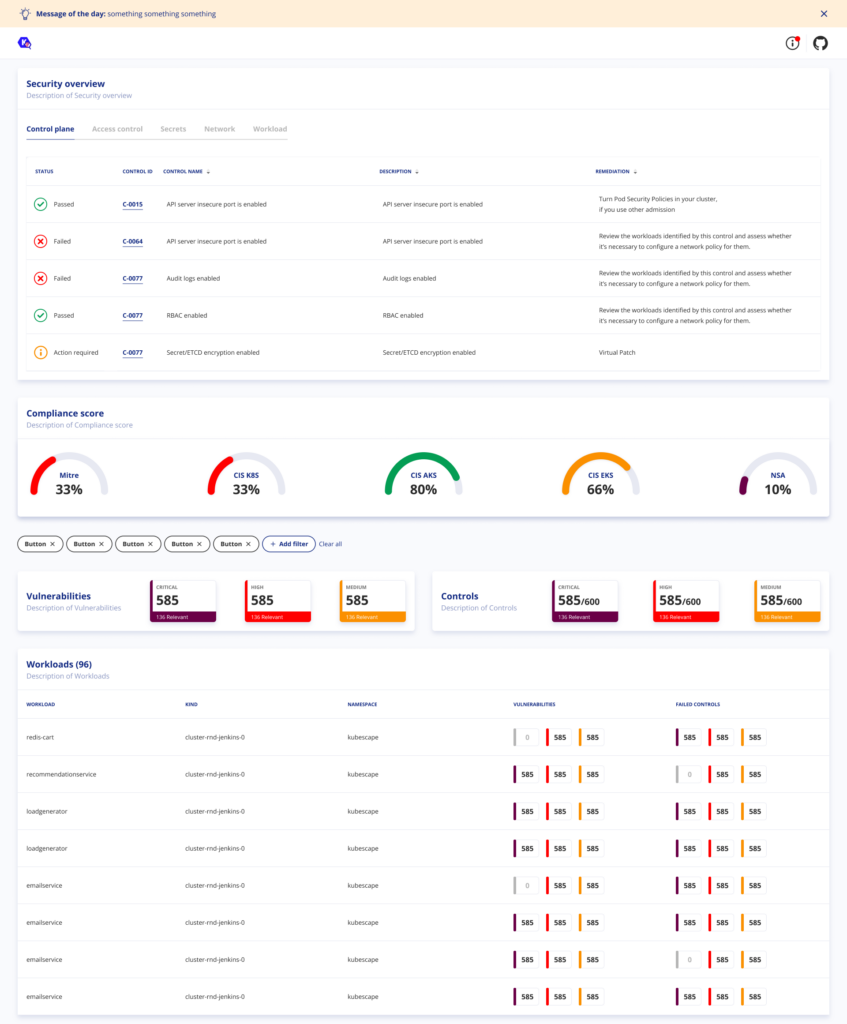
We welcome your feedback and ideas for improvement. We hold community meetings on Zoom, on the first Tuesday of every month, at 14:00 GMT.
Thanks to all our contributors! Check out our CONTRIBUTING file to learn how to join them.
The Kubescape project follows the CNCF Code of Conduct.
We will be publishing more detailed posts about the new features in Kubescape 3.0 in the coming weeks. Stay tuned!

The only runtime-driven, open-source first, cloud security platform:
Continuously minimizes cloud attack surface
Secures your registries, clusters and images
Protects your on-prem and cloud workloads

We’re excited to announce that Kubescape has officially entered the CNCF Incubating stage! This achievement...

Guest post originally published on Kubescape’s blog by Oshrat Nir, Developer Advocate at ARMO and a Kubescape contributor. Introduction Admission control is a...
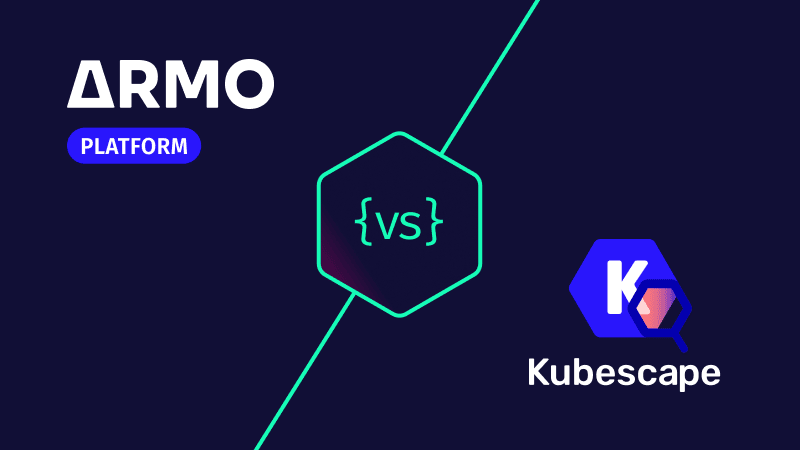
In this blog post we will be discussing how we differentiate ARMO Platform from Open...