Three New High-Severity Vulnerabilities in runc: What You Need to Know
Within 24 hours, three new high-severity vulnerabilities were disclosed in runc, the low-level runtime that...

Dec 14, 2024
CIS Benchmarks are a focused set of guidelines for the secure configuration, vulnerability detection, and threat remediation of distributed workloads. In this article, we compare the leading CIS tools that scan against the CIS Kubernetes benchmark framework.
Security frameworks help modern software organizations define their risk management processes and platform requirements to prevent cyber threats. The Center for Internet Security (CIS) is a non-profit organization that offers tested and proven best practices to help organizations protect their IT infrastructure, systems and networks from security threats.
CIS Benchmarks are a set of best practice security configuration guidelines for various technology platforms and software. In this article, we will discuss the CIS Benchmark for Kubernetes, its recommended hardening policies, and popular tools that scan an existing cluster to validate against the CIS Benchmark.
The CIS Kubernetes Benchmark puts forward recommended procedures to set up Kubernetes clusters and workloads with the aim of adopting a strong security posture. Unlike other frameworks, the CIS Benchmark offers detailed, well-defined, consensus-driven recommendations for securely creating configuration files, avoiding misconfigurations of the control plane, and adopting security policies for hardening containerized workloads in cloud environments.
CIS recommendations are typically categorized according to the layer of the Kubernetes stack to which they are applied. There are three levels of security for CIS Kubernetes policies.
Cluster-level security recommendations encompass the physical infrastructure, configurable components, and services that are part of cluster operations. Whether clusters are built on-premises or in the cloud, the CIS Benchmark offers recommended practices to detect cluster vulnerabilities while helping define secure network access policies for cluster resources.
Kubernetes nodes are physical or virtual machines used to host containerized workloads in Kubernetes clusters. Node-level recommendations consist of various configuration guidelines to secure nodes at the operating system level. Although the recommended standards are mostly similar for both the control plane and worker nodes, organizations should consider additional security controls for control plane hosts, as a breach may potentially result in a cluster-wide compromise.
Workload-level security recommendations cover hardening practices for containers, code, and other applications running on the data plane. Suggested practices include using stable images, adopting secure coding practices, securing the container registry, and all other techniques that ensure Kubernetes deployment objects only run safe workloads.
There are several merits to using the CIS Kubernetes Benchmark for security hardening.
The benchmark is a comprehensive set of guidelines that encompass all components of the Kubernetes ecosystem. It provides actionable insights on cluster vulnerabilities, common attack patterns, and remediation options. While in-house adoption of CIS-recommended practices is a common approach, major cloud providers also offer CIS-hardened images for secure, scalable, and on-demand computing environments out of the box.
CIS Benchmarks are frequently updated to address emerging vulnerabilities and exploits. Apart from offering recommended practices, CIS guidelines also offer up-to-date, practical steps that stay relevant across all stages of a cluster lifecycle.
The benchmark is written for rapid security assessment of all layers of a Kubernetes ecosystem. These guidelines are simple to implement, allowing cluster administrators to perform security audits without requiring extensive investment in resource upskilling or tool licenses.
CIS recommendations are developed through a consensus review process by bringing together experts from a diverse set of backgrounds. These include auditors, security practitioners, legal experts, software developers, federal agencies, IT professionals etc. The guidelines are based on a combination of industry standards and best practices, real-world threat intelligence, threat modeling, risk management, and compliance requirements. This approach helps ensure that the guidelines and recommendations are comprehensive, relevant, and effective in protecting against cyber threats.
CIS builds its benchmarks based on tried and tested best practices, helping enterprises quickly adopt an iterative cycle of security hardening. The framework acts as an essential blueprint for the scalable implementation of security controls. Hence, it applies to clusters of different sizes and complexity. .
CIS controls map to a number of other security frameworks to act as a starting point for regulatory and legal compliance. For example, the benchmark aligns with several compliance frameworks including the NIST Cybersecurity Framework, SOC 2, PCI DSS, HIPAA, CMMC, FISMA, and NERC CIP.
The following are some recommendations for the adoption of CIS compliance on a Kubernetes cluster at scale.
The control plane runs crucial cluster functions, including cluster state and configuration data. Control plane exploits are one of the prime targets of attackers since a successful attack often leads to a system-wide compromise. The following set of CIS guidelines offers recommendations for the secure configuration of various control plane processes.
Authentication and Authorization
Since authorization and authentication mechanisms help control access to the cluster’s services and resources, securing this function is important to maintaining cluster integrity.
Logging and Auditing
The logging functionality systematically records access requests issued to the API server, providing a centralized resource to detect malicious events in a cluster. The CIS Benchmark includes two recommendations to be applied to the control plane for logging and audit management:
Worker nodes host containers that run and control cluster workloads. Gaining access to worker nodes allows attackers to inject malicious payloads into the cluster, leading to exploits such as command injection, remote code execution, and cross-site scripting.
Although the following set of CIS guidelines applies to components running on the cluster’s worker nodes, organizations can also apply these recommendations to master nodes whenever possible.
Worker Node Configuration Files
Some recommendations for worker node configuration files include:
Kubelet
The Kubelet service runs as an agent on each node, controlling pods and performing node-specific operations. Unauthorized access to the Kubelet allows hackers to access pod controller APIs, subsequently compromising an entire cluster’s security.
Some key CIS recommendations for Kubelet configuration include:
Policies are key security controls of a Kubernetes environment, as they enforce service authorization and compliance. CIS hardening recommendations for security policies can be broken down into the following categories.
RBAC and Service Accounts
Role-based access control (RBAC) is a key security mechanism that ensures entities (groups, users, and workloads) can only access the resources required to perform their functions. Hardening recommendations for RBAC and service account policies include:
Pod Security Admission (PSA)
Kubernetes uses a default pod security admission process for validating and admitting pods into a cluster. This process ensures that only trusted pods are admitted and that all pods conform to the cluster’s security policies.
CIS hardening recommendations for pod security admission include:
Network and CNI Policies
Kubernetes network policies help control cluster traffic flow at the level of an IP address or port by specifying rules and constraints. Clusters require a network plugin (such as CNI) to enforce network policies. Hardening network policies are recommended to be administered at the master node level. These include:
Secrets Management
Kubernetes Secrets help to store and inject information into clusters. Secrets provide flexibility in defining deployment objects while also offering control over how sensitive data, such as passwords, SSH keys, and certificates, are used in a cluster.
CIS hardening recommendations for Secrets management policies include:
General Policies
These policies are for securing general aspects of a cluster, such as namespace configuration guidelines and policies for object deployment.
The continuous evaluation of multiple services, components, and geographically distributed clusters is a complex undertaking. In addition, hardening a Kubernetes cluster against the CIS Benchmark is a multi-faceted proposition that requires a thorough evaluation of policies, services, code, and cluster infrastructure.
Organizations can leverage tools that implement the CIS Kubernetes Benchmark out of the box to relieve teams of the arduous work required to achieve CIS compliance on Kubernetes clusters. The following are some of the most popular solutions.
An open-source Go-based platform, Kube-Bench checks if the cluster setup conforms to best practices documented in the CIS Kubernetes Benchmark. For easy updates and reusability of test cases as the cluster grows, it allows test templates to be written in YAML.
Kube-Bench can be run inside a pod, relying on access to the host’s PID namespace to check for active events and processes. To harden clusters directly using CSI guidelines, the tool tests and assigns [WARN] or [FAIL] labels to configurations requiring attention.
Organizations can install the CSI benchmark tool to benchmark cluster configurations against CIS guidelines in several different ways, including:
Features
Challenges
Checkov is a static code analysis tool purpose-built for infrastructure-as-code platforms, such as Kubernetes. The graph-based tool can implement CIS controls and benchmark requirements through manifest scanning of cluster resources.
Checkov’s out-of-the-box library of policies covers up to 60% of the older CIS Kubernetes Benchmark version 1.6.0. The tool also comes with Dockerfile misconfiguration scanning capabilities to help cluster administrators build secure containers following CIS guidelines.
Features
Challenges
KSOC is an event-driven SaaS platform that helps automatically scan Kubernetes clusters for vulnerabilities and misconfigurations. The tool also implements container image scanning to help evaluate all container images and related dependencies.
KSOC’s identity and entitlement feature enables defining and examining access control policies by auditing RBAC and service roles. With KSOC, cluster teams can define granular policies for all distributed components across different deployment environments, enabling the seamless enforcement of CIS guidelines across multi-cloud and hybrid-cloud clusters.
Features
Challenges
Kubescape is an open-source Kubernetes security platform that acts as a single pane of glass for risk analysis, security compliance, vulnerability mitigation, and RBAC visualization of Kubernetes clusters. The platform measures the risk of your Kubernetes clusters, configuration manifests, and CI/CD pipelines based on CIS and other benchmarks, including NSA, MITRE.
Kubescape’s automated evaluation tracks risk scores over time. It helps assess how well your Kubernetes ecosystem and its underlying DevOps-based workflows are improving security. Kubsescape can generate reports based on the CIS Benchmark. Scan results through Kubescape are presented in a JSON format, a command-line table, or in a cloud-based UI (currently only provided via ARMO Platform), which segregates misconfigurations against CIS guidelines, offers remediation advice and highlights configuration drifts.
Features
Challenges
ARMO Platform is the enterprise solution based on Kubescape. It’s a multi-cloud Kubernetes and CI/CD security single pane of glass. Features include: risk analysis, security compliance, misconfiguration and image vulnerability scanning, RBAC visualization. All supporting compliance with the Kubernetes CIS benchmark.
Features
Challenges
Here is a quick look at how the tools differ in hardening Kubernetes against the CIS Benchmark:
| Aspect | Kube-Bench | Checkov | KSOC | Kubescape | ARMO Platform |
| Ease of use | Simple | Moderately technical | Moderately technical | Simple | Simple |
| Operation mode | Manual | Manual/automatic | Automatic | Automatic | Automatic |
| Scope and coverage | Covers all aspects of CIS out of the box | Covers up to 60% of CIS guidelines out of the box | Covers CIS guidelines for policies (RBAC and pod security policies) | Dedicated CIS framework to cover all aspects of CIS guidelines | Dedicated CIS framework to cover all aspects of CIS guidelines |
| Ownership | Open-source | Open-source with an enterprise distribution (Bridgecrew) for managed security | Paid offering | Open-source | Paid offering |
| Trend and drift analysis | No | Yes | No | Yes | Yes |
| Misconfiguration remediation | Manual | Manual | Automated | Automated and in place | Automated and in place |
| Report export | Does not offer native capabilities to generate report | Supports automated report generation and export | Does not offer native capabilities to generate report | Supports automated report generation and export | Supports automated report generation and export in addition to an OOB dashboard |
A recent Kubernetes Benchmark Report 2023 shows a trend of worsening configuration issues across the surveyed organizations. In addition, there are concerns over the increased complexity of administering security and continuous threat analysis. The CIS Benchmark helps with this by offering actionable recommendations and security practices encompassing various aspects of cluster security, including node hardening, code security, and access controls.
While adopting recommendations of the benchmark is often a good starting point, maintaining a robust security posture is a continuous process. CIS-compliance tools help reduce manual efforts and the likelihood of error when implementing these guidelines. Some of these tools also automate vulnerability assessment and remediation fixes for building secure clusters, subsequently minimizing the manual overhead and time invested toward cybersecurity readiness.
Read our Container Scanning Tools Comparison for 2025.
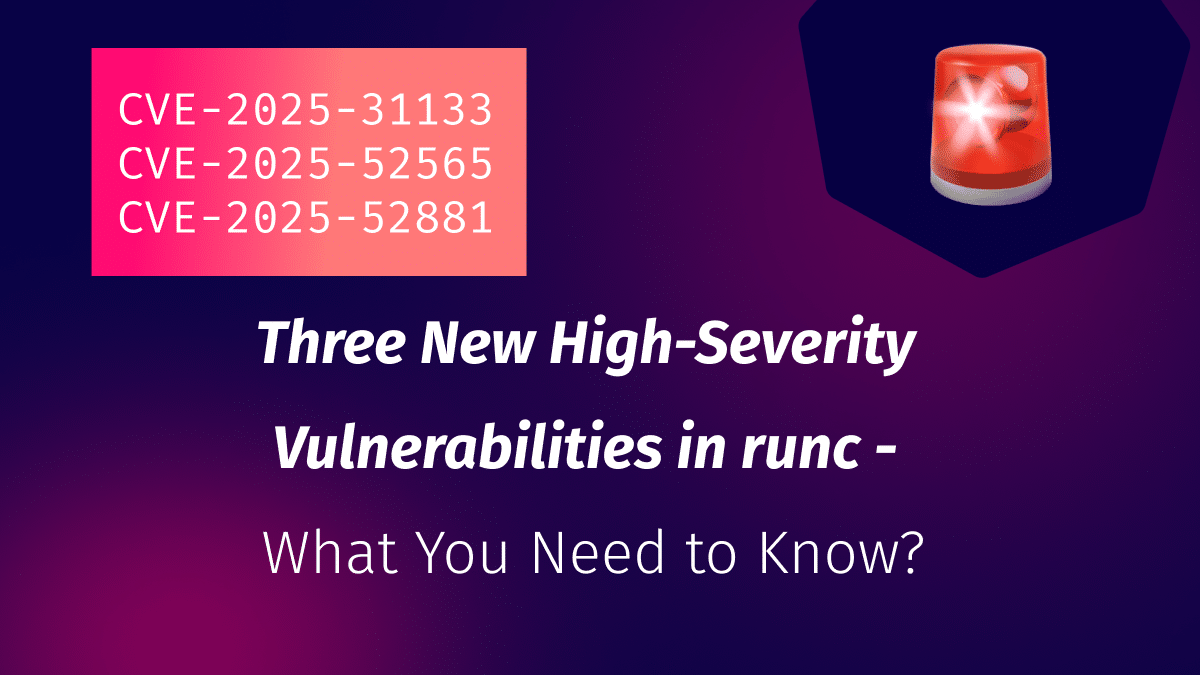
Within 24 hours, three new high-severity vulnerabilities were disclosed in runc, the low-level runtime that...
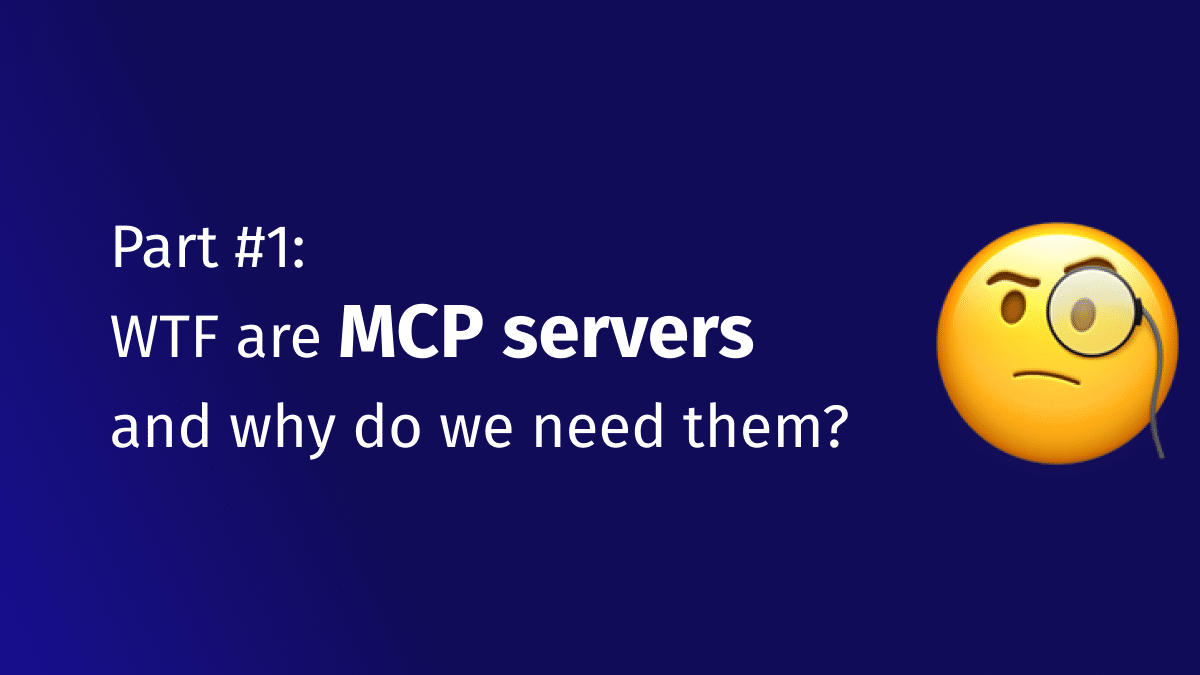
These days it seems everyone is obsessed with MCP servers, me included. After studying the...
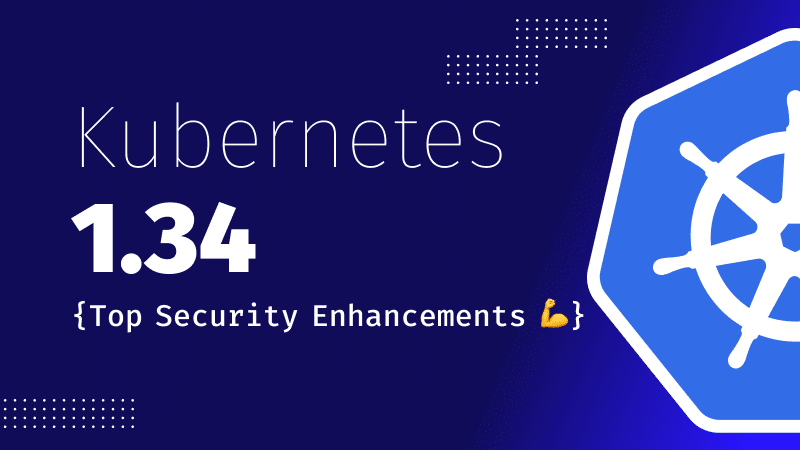
Kubernetes v1.34 is coming soon, and it brings a rich batch of security upgrades –...