Best CNAPP for Kubernetes: Why Runtime Context Is the Only Criteria That Matters
Key Insights Introduction Your CNAPP dashboard shows 10,000 critical findings from last night’s scan. Your...
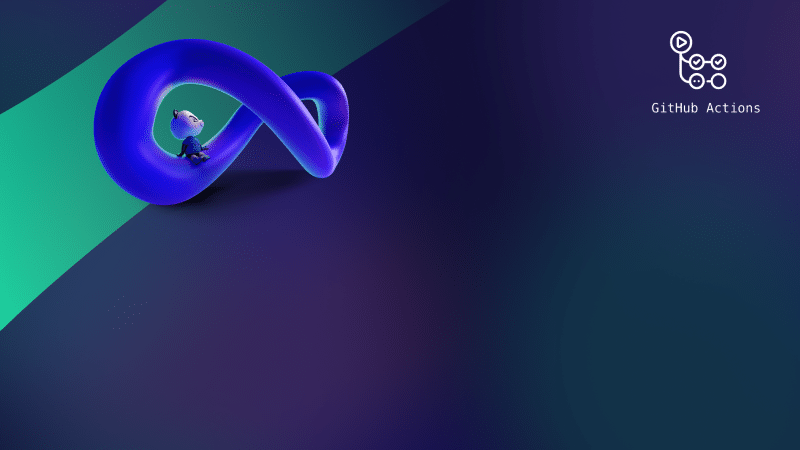
Apr 4, 2023
This post discusses how GitHub Actions can enhance the security of CI/CD pipelines by automating security-related tasks and providing integration with other security tools, version control, access control, and auditing.
These days, security has become more important than ever in software development processes. With cyberattacks becoming increasingly frequent and sophisticated, organizations must prioritize security throughout their software development lifecycle to protect their systems, data, and users.
One critical component of the software development process is the continuous integration and deployment (CI/CD) pipeline, which automates software building, testing, and deployment. However, CI/CD pipelines are also vulnerable to security threats, and a security breach in the pipeline can have severe consequences for an organization. Fortunately, tools are available that can help improve the security of CI/CD pipelines and ensure a safe build.
This blog will focus on GitHub Actions, a robust CI/CD tool that allows developers to automate their software development workflows directly on GitHub. Using GitHub Actions, developers can streamline their software development process and make it more secure. We’ll explore the benefits of using GitHub Actions as a CI/CD tool and discuss how it can help improve the security of your CI/CD pipeline.
GitHub Actions is a powerful tool due to its seamless integration with GitHub repositories. The main trait of GitHub Actions is its ability to support continuous integration and deployment (CI/CD) next to source code. This CI/CD feature enables developers to automatically build, test, and deploy their applications whenever new code is pushed to the repository.
GitHub Actions also offers a wide range of pre-built actions that can automate everyday tasks, such as testing, building, and deploying applications in specific languages. These actions can be customized to suit particular development workflows and easily integrate them into existing pipelines.
Another critical feature of GitHub Actions is its ability to support code analysis and security scanning. By automating these tasks, developers can identify potential security vulnerabilities and other issues early in the development process, which can help prevent security breaches and other issues.
GitHub Actions provides many features to enhance the software development pipeline. Let’s take a look at some specific use cases that demonstrate the versatility and flexibility of GitHub Actions as a CI/CD tool:
These use cases demonstrate how GitHub Actions can automate various aspects of the software development pipeline, making it more efficient, reliable, and secure.
The software development process is not only about creating features and fixing bugs but also ensuring that the process and the outcome are secure. As CI/CD pipelines are becoming an essential part of the software development process, securing these pipelines is crucial to prevent security breaches. Here, we will discuss the common security threats that CI/CD pipelines face and how they can be mitigated.
CI/CD pipelines are vulnerable to a variety of security threats, including:
Security breaches in CI/CD pipelines can have severe consequences for organizations, such as:
Organizations can implement GitHub Actions to enhance the security of CI/CD pipelines by automating security-related tasks, such as code analysis and vulnerability scanning. By automating these tasks, security risks can be identified early on, and vulnerabilities can be remediated before they make it into production.
In addition to automating security-related tasks, GitHub Actions provides several advantages for securing CI/CD pipelines, including:
By using GitHub Actions to secure CI/CD pipelines, organizations can achieve better security outcomes and reduce the risk of security breaches.
Kubescape is a tool designed to check the security of Kubernetes clusters by scanning them for security misconfigurations and vulnerabilities. With the growing popularity of Kubernetes as a container orchestration platform, ensuring its security is becoming increasingly important. Kubescape helps identify potential security risks and vulnerabilities in Kubernetes clusters, allowing organizations to take proactive measures to secure their Kubernetes infrastructure.
Kubescape is available as a GitHub Action. It provides an additional layer of security for your CI/CD pipeline. With this GitHub Action, you can automatically scan your Kubernetes manifests and Helm charts for security issues before deploying them to your Kubernetes cluster. This helps catch security issues early in the development process, reducing the risk of vulnerabilities ending up in the production environment.
Watch this four minute video to learn more:
As you could see in the video, integrating Kubescape with GitHub Actions is straightforward and easy to set up. You can try it by following the example below:
name: Kubescape scanning for misconfigurations on: [push, pull_request] jobs: kubescape: runs-on: ubuntu-latest steps: - uses: actions/checkout@v3 - uses: kubescape/github-action@main continue-on-error: true with: format: sarif outputFile: results.sarif # Specify the Kubescape cloud account ID account: ${{secrets.KUBESCAPE_ACCOUNT}} - name: Upload Kubescape scan results to Github Code Scanning uses: github/codeql-action/upload-sarif@v2 with: sarif_file: results.sarif
After adding the Kubescape action to your GitHub Actions workflow, you can immediately see the scan results in PR checks.
To tailor the usage of this Kubescape GitHub action to your needs, you can define exactly which security frameworks you would like to scan against. In the following example you can see how to configure your scan to check against NSA and MITRE ATT&CK:
name: Kubescape scanning for misconfigurations on: [push, pull_request] jobs: kubescape: runs-on: ubuntu-latest steps: - uses: actions/checkout@v3 - uses: kubescape/github-action@main continue-on-error: true with: format: sarif outputFile: results.sarif frameworks: nsa,mitre - name: Upload Kubescape scan results to Github Code Scanning uses: github/codeql-action/upload-sarif@v2 with: sarif_file: results.sarif
You can also specify the severity level of the issues you want to be notified about and set up alerts for when new security issues are discovered. In the following example you can see how to filter your scan results to identify only those with a severity level of medium and above. It’s output will be an informational message to the user:
name: Kubescape scanning for misconfigurations on: [push, pull_request] jobs: kubescape: runs-on: ubuntu-latest steps: - uses: action/checkout@v3 - uses: kubescape/github-action@main continue-on-error: true with: severityThreshold: medium - name: Archive kubescape scan results uses: actions/upload-artifact@v2 with: name: kubescape path: results.xml - name: Publish Unit Test Results uses: mikepenz/action-junit-report@v3 if: always() with: report_paths: "*.xml"
Detailed configuration details and examples are available in ARMO’s documentation.
Kubescape with GitHub Actions is an effective way to enhance the security of your CI/CD pipeline and Kubernetes environment. If you use Kubernetes as your container orchestration platform, we recommend adding Kubescape to your CI/CD pipeline and integrating it with GitHub Actions.

The only runtime-driven, open-source first, cloud security platform:
Continuously minimizes cloud attack surface
Secures your registries, clusters and images
Protects your on-prem and cloud workloads

Key Insights Introduction Your CNAPP dashboard shows 10,000 critical findings from last night’s scan. Your...
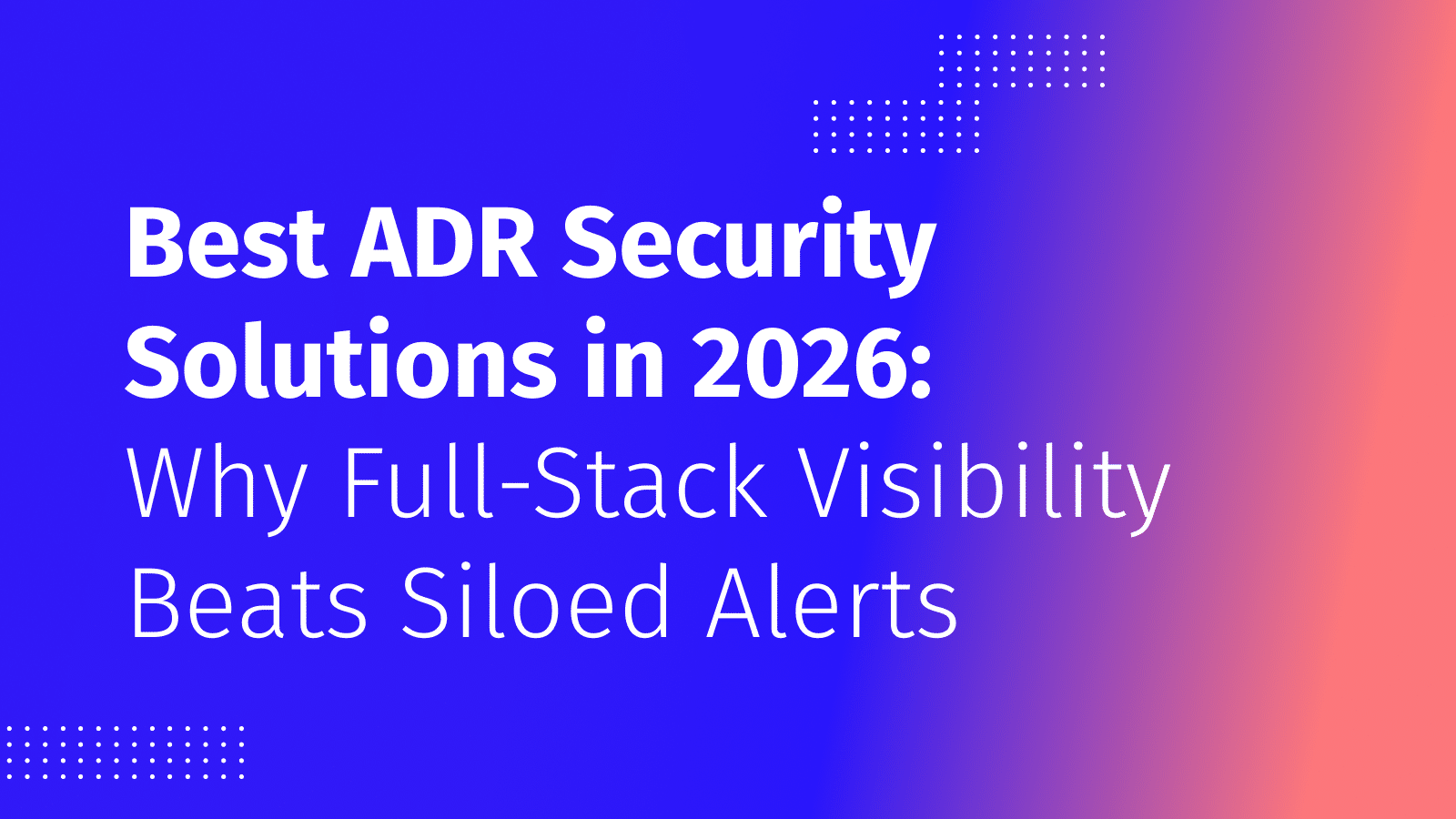
Key Insights What is ADR (Application Detection & Response)? A security tool that monitors application-layer...

Key Insights What is a cloud workload protection platform (CWPP)? Security for the workloads actually...